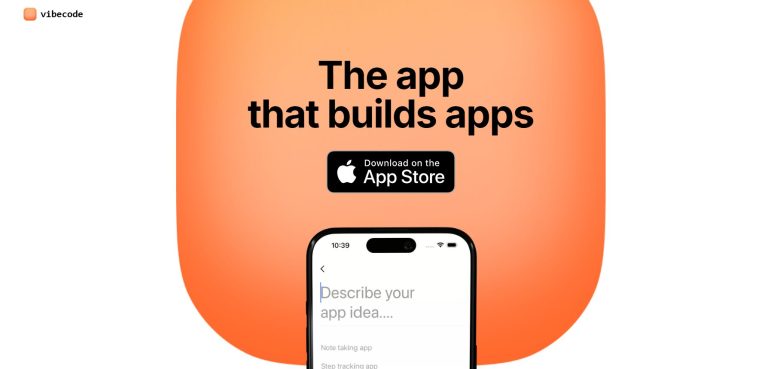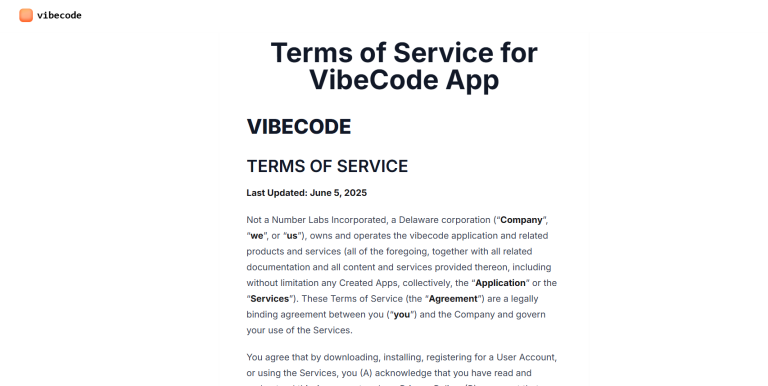Vibecode
Vibecode is an AI-powered approach to software development, often described as “vibe coding,” that emphasizes a fast, improvisational, and collaborative method of creating software. It enables users, regardless of extensive programming knowledge, to generate functional code and applications by providing natural language descriptions to large language models (LLMs) tuned for coding. This aims to accelerate the development process and make software creation more accessible.
Key Features & Capabilities
- AI-Assisted Code Generation: Generates working code, including HTML, CSS, JavaScript, and even full application structures, directly from natural language prompts.
- Rapid Prototyping: Allows for quick development and testing of ideas and concepts, significantly reducing the time from idea to a rough prototype.
- Iterative Refinement: Supports a conversational loop where users provide feedback on generated code, and the AI modifies it accordingly, enabling continuous improvement.
- Debugging Assistance: Helps identify and fix errors in code, often by simply pasting error messages into the AI chat for an explanation or proposed solution.
- Natural Language Interface: Replaces traditional, syntax-heavy coding with plain language instructions, making development more intuitive.
- Multi-File and Complex Task Handling: Capable of generating larger blocks of code, multiple files, and handling more complex tasks, though complexity limits exist.
- Learning and Explanations: Can explain generated code, concepts, and suggest best practices, serving as a learning tool for developers.
- Integration with AI Coding Tools: Works with various AI coding tools like Cursor, Replit, GitHub Copilot, and large language models such as ChatGPT and Claude.
How to Use Vibecode
Using Vibecode typically involves interacting with an AI coding tool through a chat interface. Here’s a general overview:
- Select an AI Tool: Choose an AI-powered coding tool or LLM that supports “vibe coding” (e.g., Cursor, Replit, ChatGPT, Claude).
- Define Your Project: Start with a clear, even if simple, vision of what you want to build. This could be a “Hello World” app or a small feature.
- Prompt the AI: Describe your desired outcome or functionality in natural language. Be as specific as possible to guide the AI effectively.
- Review and Use Generated Code: The AI will generate code. Review the output and accept the changes, or copy/paste it into your project.
- Test and Refine: Run the generated code to see if it works as intended. If there are issues or if you want to make changes, provide further prompts to the AI for fixes or tweaks.
- Iterate in Chunks: For complex projects, break down tasks into smaller, manageable chunks and guide the AI step-by-step to avoid errors and maintain context.
Common Use Cases for Vibecode
- Rapid Application Prototyping: Quickly build initial versions of web or mobile applications to test ideas with minimal technical effort.
- Automation of Simple Tasks: Create scripts or small tools to automate repetitive personal or business processes.
- Learning and Experimentation: Allows aspiring programmers or non-developers to experiment with coding, learn new languages, and understand concepts by observing AI-generated code.
- Website and UI Development: Generate basic HTML, CSS, and JavaScript for website layouts, user interfaces, and interactive components.
- Concept Validation: Develop simple tools or experiments to validate business or product concepts without significant coding investment.
- Data Visualization Tools: Create quick charts and graphs from data descriptions.
Frequently Asked Questions (FAQ)
Q: What is Vibecode?
A: Vibecode is a style of AI-assisted coding where users describe desired software outcomes in natural language, and AI tools generate the code, making software development more accessible.
Q: How does Vibecode use AI?
A: Vibecode leverages AI, specifically large language models, to interpret natural language prompts, generate code, assist with debugging, and provide contextual suggestions for software development.
Q: Is Vibecode easy to use?
A: Vibecode aims to be user-friendly by allowing interaction through natural language, reducing the need for extensive programming knowledge and simplifying the coding process.
Q: What are the benefits of using Vibecode?
A: Benefits include faster prototyping, increased accessibility for non-programmers, reduced coding time, assistance with debugging, and a more intuitive development experience.
Q: Does Vibecode replace traditional coding knowledge?
A: While Vibecode lowers the barrier to entry, it’s generally recommended for users to have some understanding of programming fundamentals for complex or production-grade projects to ensure code quality, security, and maintainability.
Q: Can Vibecode be used for complex projects?
A: Vibecode can assist with complex tasks by breaking them down into smaller prompts. However, for highly critical or intricate systems, human oversight and deeper programming knowledge are still crucial.
Q: Is Vibecode suitable for beginners?
A: Yes, Vibecode is particularly well-suited for beginners as it allows them to create functional software without needing to master complex syntax or programming languages from scratch.
Q: What kind of support does Vibecode offer?
A: Support typically comes from the specific AI coding tools used for Vibecode, which may offer documentation, tutorials, community forums, and direct support.
Explore and learn about File extensions
No results available
ResetReviews
Vibecode has received 0 reviews with an average rating of out of 5
Vibecode Apps Information
- Category: AI, AI Coding, Coding & Development
- Platform: Apps
- License Type: Apps
- Published: July 19, 2025
- Website: Vibecode
Alternative version of Vibecode
Alternative to Vibecode
There are no similar listings
Reset