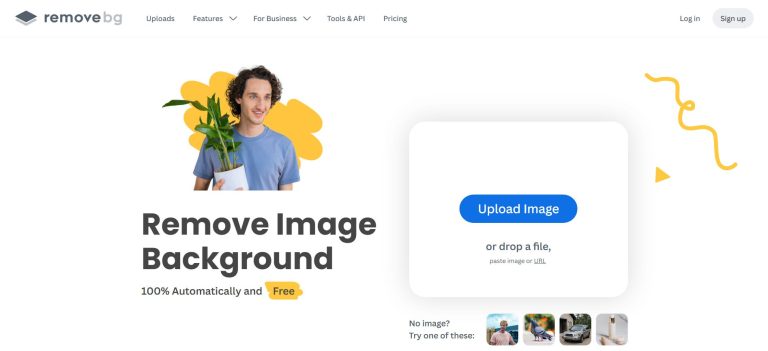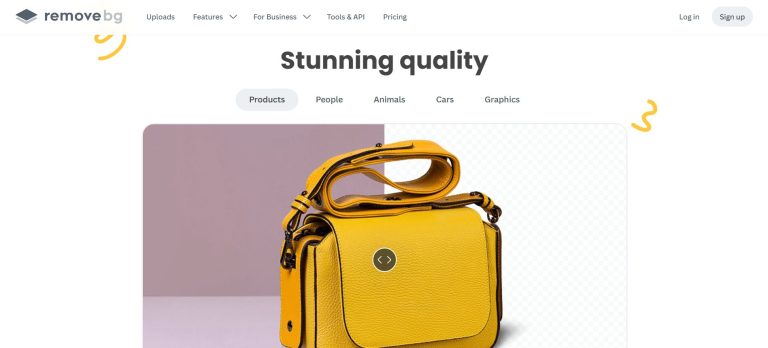remove.bg
remove.bg is an innovative AI-powered online tool designed to automatically remove backgrounds from images. It leverages advanced artificial intelligence to quickly and efficiently isolate the foreground subject from any background, providing clean cutouts that can be used for various creative and professional purposes.
Key Features & Capabilities
- Automatic Background Removal: Instantly removes image backgrounds with a single click, thanks to its intelligent AI algorithms.
- High-Quality Cutouts: Precisely identifies and separates the foreground subject, even with challenging details like hair or complex edges, ensuring professional-grade results.
- Easy Editing Options: Allows users to refine the cutout by manually adding or restoring parts of the image using a “Magic Brush” feature.
- Add New Backgrounds: Provides options to replace the removed background with solid colors, custom images, or pre-designed templates directly within the tool.
- Batch Processing: Enables users to remove backgrounds from multiple images simultaneously, significantly speeding up workflow for large volumes of photos (available in desktop app).
- Blur Background: Offers the ability to blur the background of an image while keeping the subject in sharp focus.
- Integration with Other Tools: Seamlessly integrates with popular design software like Adobe Photoshop via plugins, and offers an API for developers to integrate its functionality into their own applications.
- Platform Versatility: Available as a web tool, desktop application (for Windows, Mac, Linux), Photoshop extension, and Android app.
How to Use remove.bg
The primary way to use remove.bg is through its intuitive web interface, though other options like desktop apps and plugins are available for more advanced workflows.
- Upload Image: Go to the remove.bg website and either drag and drop your image, click to upload a file, or paste an image URL.
- Automatic Processing: The AI will automatically process the image and remove the background within seconds.
- Download or Edit: Once the background is removed, you can download the image with a transparent background (PNG format) or click “Edit” to add a new background, color, or make fine-tune adjustments.
- Refine (Optional): Use the “Magic Brush” to erase or restore specific areas if the automatic detection isn’t perfect for your needs.
- Save Result: Download your final image.
Common Use Cases for remove.bg
- E-commerce Product Photos: Create clean, professional product images with transparent or white backgrounds for online stores, catalogs, and advertisements.
- Marketing & Advertising: Generate eye-catching visuals for social media posts, banners, flyers, and other promotional materials.
- Graphic Design: Easily extract subjects for use in composite images, collages, and various design projects without manual masking.
- Photography: Streamline post-processing for portraits, headshots, and event photos by quickly removing distracting backgrounds.
- Web Design & Development: Prepare images for websites and apps, ensuring optimal loading times and aesthetic appeal with transparent backgrounds.
- Personal Use: Create fun profile pictures, personalized greeting cards, or unique digital art by placing subjects in new environments.
Frequently Asked Questions (FAQ)
Q: What is remove.bg?
A: remove.bg is an AI-powered online tool and software application that automatically removes the background from images, isolating the main subject.
Q: How does remove.bg use AI?
A: remove.bg uses advanced AI algorithms and computer vision to intelligently detect the foreground subject and separate it from the background, even with complex details like hair.
Q: Is remove.bg easy to use?
A: Yes, remove.bg is designed for simplicity, allowing users to remove backgrounds with just one click and minimal effort.
Q: What are the benefits of using remove.bg?
A: Benefits include significant time savings, professional-quality cutouts, ease of use, and versatility for various creative and commercial applications.
Q: Does remove.bg integrate with other tools?
A: Yes, remove.bg offers integrations with popular tools like Adobe Photoshop and provides an API for developers.
Q: Can I replace the background after it’s removed?
A: Yes, remove.bg allows you to replace the transparent background with solid colors or custom images directly within its editor.
Q: Is remove.bg suitable for commercial use?
A: Yes, remove.bg is widely used by businesses, photographers, and e-commerce platforms for commercial purposes, with various pricing plans available for higher volumes and resolutions.
Q: What kind of support does remove.bg offer?
A: Support typically includes a comprehensive help center with FAQs, tutorials, and documentation, as well as email support.
Explore and learn about File extensions
No results available
ResetReviews
remove.bg has received 0 reviews with an average rating of out of 5
remove.bg Website Information
- Category: AI, AI Image generator & Editor, AI Productivity, Art & Creative Design, Daily Life, Image Generator & Editing
- Platform: Website
- License Type: Website
- Published: June 17, 2025
- Website: remove.bg
Alternative version of remove.bg
Alternative to remove.bg
There are no similar listings
Reset