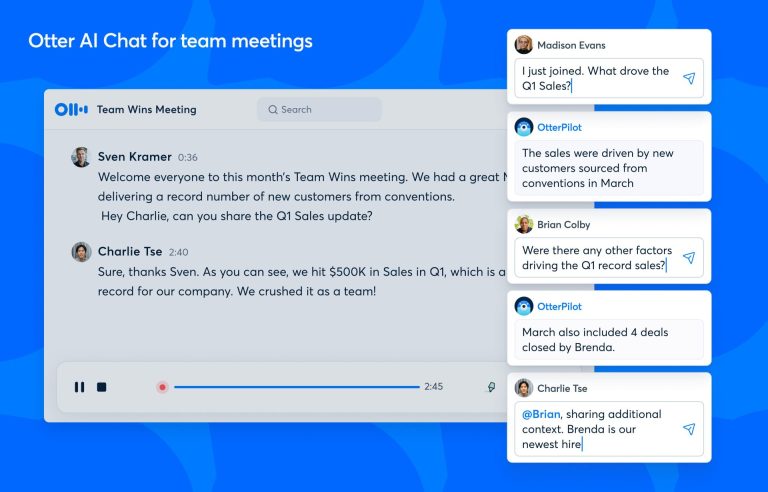What is Otter.ai?
Otter.ai is a leading AI meeting assistant and transcription service designed to help individuals and teams capture, remember, and share their voice conversations effortlessly. It leverages advanced artificial intelligence and natural language processing to convert spoken words into accurate, searchable, and shareable smart notes in real-time. Otter.ai automates the tedious task of note-taking, allowing users to focus on engaging in conversations, improving productivity in meetings, lectures, interviews, and more.
Key Features & Benefits
- Real-time Live Transcription: Provides instant, accurate transcription of live conversations, meetings, lectures, and interviews as they happen.
- AI Meeting Agent (OtterPilot): Automatically joins scheduled meetings (Zoom, Google Meet, Microsoft Teams), transcribes conversations, captures slides, and generates comprehensive notes and summaries.
- Automated Summaries and Action Items: Condenses long conversations into concise summaries of key points and automatically identifies and assigns action items with context.
- Speaker Identification: Automatically identifies and labels different speakers in a conversation, making transcripts easy to follow and review.
- Editable Transcripts: Allows users to correct any inaccuracies, add notes, highlight important points, and refine the final transcript for accuracy.
- Custom Vocabulary and Name Recognition: Improves transcription accuracy by allowing users to add specialized terminology, jargon, and proper names specific to their industry or team.
- Otter AI Chat: Interact with an AI chatbot directly within Otter to ask questions about your meetings, get quick answers, and generate content like emails or status updates from your conversations.
- Audio Playback with Synced Text: Easily review conversations with synchronized audio and text, adjusting playback speed to catch up or revisit specific moments.
- Integration Capabilities: Seamlessly integrates with popular platforms like Zoom, Google Meet, Microsoft Teams, Slack, Salesforce, HubSpot, and calendar apps.
- Collaboration Features: Share conversations, add comments, and collaborate with teammates on transcripts within shared workspaces.
- Import/Export Flexibility: Upload pre-recorded audio/video files for transcription and export transcripts in various formats (e.g., TXT, DOCX, SRT, PDF).
- Centralized Management (for teams): Offers features like centralized billing, user management, usage analytics, and enhanced security for teams and organizations.
How to Use Otter.ai
Using Otter.ai to streamline your note-taking and meeting management is straightforward:
- Sign Up: Create an account on the Otter.ai website or download the mobile app (iOS/Android). A free basic plan is available.
- Connect Calendar & Meeting Apps: Link your Google or Microsoft calendar, and integrate with video conferencing platforms like Zoom, Google Meet, or Microsoft Teams.
- Start a Recording:
- For live meetings: Let OtterPilot auto-join scheduled meetings, or manually invite it to an ongoing call.
- For in-person conversations: Use the Otter.ai mobile app or web recorder.
- For existing files: Upload audio or video files (MP3, MP4, WAV, etc.) for transcription.
- Engage & Review: As the conversation happens, Otter.ai transcribes in real-time. You can follow along, highlight key points, and add notes.
- Access & Utilize Notes: After the conversation, access the full transcript, automated summary, action items, and use Otter AI Chat to ask questions or generate new content from the discussion.
- Share & Collaborate: Share the smart notes with teammates via links, email, or integrated channels like Slack. Organize conversations into folders for easy access.
Common Use Cases for Otter.ai
- Business Meetings: Automate note-taking for team meetings, client calls, and project discussions, ensuring all participants have access to accurate summaries and action items.
- Education: Provide live captions and searchable notes for lectures, classes, and study groups, aiding students in learning and accessibility.
- Interviews: Transcribe job interviews, research interviews, or journalistic interviews for easy review, analysis, and follow-up.
- Sales & Marketing: Capture key insights from sales calls, client presentations, and brainstorm sessions, and automate follow-up tasks.
- Podcasting & Media: Quickly generate transcripts for audio and video content, making it searchable, accessible, and easier to repurpose.
- Remote Work: Facilitate seamless collaboration and information sharing among distributed teams by centralizing meeting knowledge.
- Personal Productivity: Record thoughts, brainstorm ideas, and transcribe voice memos on the go to capture information without manual typing.
Frequently Asked Questions (FAQ)
Q: What is Otter.ai? A: Otter.ai is an AI-powered meeting assistant and transcription service that automatically records, transcribes, and summarizes voice conversations from meetings, calls, and other audio sources.
Q: Is Otter.ai free to use? A: Otter.ai offers a free Basic plan with a limited number of transcription minutes per month. Paid plans (Pro, Business, Enterprise) offer more minutes and advanced features.
Q: Can Otter.ai join my meetings automatically? A: Yes, with its OtterPilot feature, Otter.ai can automatically join scheduled meetings on platforms like Zoom, Google Meet, and Microsoft Teams to record and transcribe.
Q: What languages does Otter.ai support for transcription? A: Currently, Otter.ai primarily supports transcription in English (U.S. and U.K.), Spanish, and French.
Q: Can Otter.ai identify different speakers in a conversation? A: Yes, Otter.ai uses speaker identification to automatically label different speakers in the transcript, making it easier to follow who said what.
Q: Does Otter.ai provide summaries of meetings? A: Yes, Otter.ai automatically generates concise summaries of key points and identifies action items from your conversations.
Q: Can I edit the transcripts generated by Otter.ai? A: Yes, you can edit the transcripts directly within Otter.ai to correct any inaccuracies or add your own notes.
Q: Is Otter.ai available on mobile devices? A: Yes, Otter.ai has official mobile apps for both iOS (iPhone/iPad) and Android devices, as well as a web interface.
Explore and learn about File extensions
No results available
ResetReviews
Otter.ai has received 0 reviews with an average rating of out of 5
Otter.ai Information
- Category: Business Management
- Platform: Website
- License Type: Freemium
- Published: June 7, 2025
- Website: Otter.ai