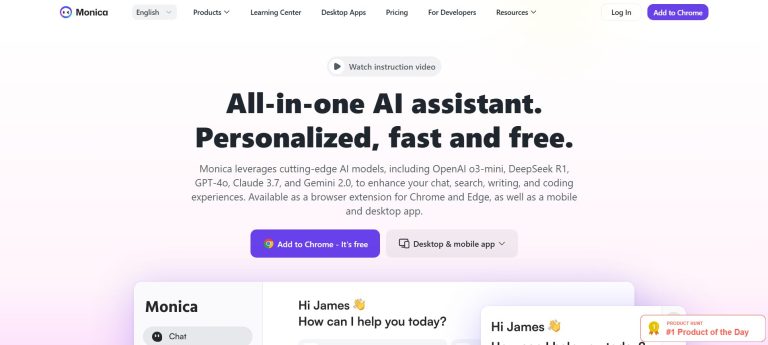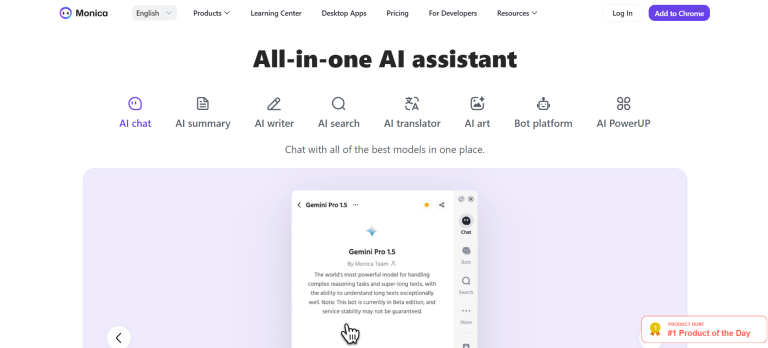Monica
Monica is an all-in-one AI assistant designed to enhance productivity and streamline various digital tasks. It leverages cutting-edge AI models to provide a comprehensive suite of tools for content creation, information retrieval, translation, and more, aiming to integrate seamlessly into users’ daily workflows across different platforms.
Key Features & Capabilities
- Smart AI Chat Experience: Offers instant answers and allows chat with top AI models like GPT-4o, Claude 3.5 Sonnet, and DeepSeek R1.
- Study & Writing Toolkit: Generates essays, reports, and emails with adjustable tone, provides an AI Humanizer to make content sound more natural, and acts as an AI Tutor for academic problem-solving.
- Global Translation Hub: Features real-time voice translation, PDF translation while preserving layout, and parallel translation for side-by-side comparison.
- AI Knowledge Vault: Allows users to save webpages, chat logs, images, and PDFs into a “Memo” for later retrieval and personalized responses.
- Creative AI Tools: Includes voice cloning, photo analysis, AI image and video generation (Image-to-Video, Text-to-Video, Image-to-Animation), and an Anime AI Generator.
- Quick Actions: Provides functions like summarizing, translating, rewriting, and expanding text directly from web pages when text is highlighted.
- PDF & YouTube Summarizer: Instantly summarizes content from PDFs, webpages, and YouTube videos, often with timestamps for videos.
- Cross-Platform Accessibility: Available as a browser extension (Chrome, Edge), desktop application, and mobile app, ensuring access across devices.
How to Use Monica
Monica integrates directly into your browser and can be activated with simple keystrokes or by clicking its icon.
- Installation: Install the Monica extension on your preferred browser or download the desktop/mobile application.
- Activation: On any webpage, press
Ctrl+M(Windows) orCmd+M(Mac), or click the Monica icon in your browser to open the chat window. - Interact with AI: Begin chatting with Monica for general questions, content generation, or specific tasks.
- Utilize Quick Actions: Highlight text on any webpage to bring up a toolbar for instant summarization, translation, explanation, or rewriting.
- Access Specialized Tools: Navigate through Monica’s interface to access features like PDF summarization, image generation, or the AI Humanizer.
- Manage and Store Information: Use the “Memo” feature to save and organize information for future reference.
Common Use Cases for Monica
- Students & Researchers: Summarizing academic papers and videos, translating research documents, generating essays, and solving academic problems.
- Writers & Content Creators: Drafting articles, emails, marketing copy, social media posts, and refining AI-generated content to sound more human.
- Professionals & Businesses: Streamlining email replies, analyzing reports, generating code, creating professional presentations, and assisting with customer support interactions.
- Designers & Creatives: Generating images and videos from text prompts, modifying existing images, and creating various visual content.
- Everyday Users: Getting quick answers to questions, summarizing web content, translating foreign text, and creating engaging personal content.
Frequently Asked Questions (FAQ)
Q: What is Monica?
A: Monica is an all-in-one AI assistant available as a browser extension and application, designed to enhance productivity across chat, search, writing, translation, and creative tasks.
Q: How does Monica use AI?
A: Monica uses AI for real-time chat, content generation (text, images, video), summarization, translation, predictive analytics, and various specialized tools for writing and research.
Q: Is Monica easy to use?
A: Yes, Monica is designed with an intuitive interface and quick access features, making it simple to use directly within your browser or as a standalone application.
Q: What are the benefits of using Monica?
A: Benefits include significant time savings, improved efficiency in daily tasks, enhanced content quality, seamless cross-platform functionality, and access to a wide array of AI-powered tools in one place.
Q: Does Monica integrate with other tools?
A: Monica integrates directly with webpages, allowing quick actions on selected text, and supports export to various formats for broader compatibility. It is also designed to work with email clients and social media.
Q: Can Monica help with creative tasks like image generation?
A: Yes, Monica includes robust AI image and video generation capabilities, allowing users to create visuals from text prompts or modify existing images.
Q: Is Monica suitable for individuals and businesses?
A: Yes, Monica offers features beneficial for a wide range of users, from students and content creators to professionals and businesses looking to optimize their workflows.
Q: What kind of support does Monica offer?
A: Support options typically include online documentation, tutorials, and email support, with priority support often available for paid plans.
Explore and learn about File extensions
No results available
ResetReviews
Monica has received 0 reviews with an average rating of out of 5
Monica Website Information
- Category: AI, AI Chat, AI Productivity, AI Writing Assistant, Chatbots, Daily Life, Writing & Editing
- Platform: Website
- License Type: Website
- Published: June 17, 2025
- Website: Monica
Alternative version of Monica
Alternative to Monica
There are no similar listings
Reset