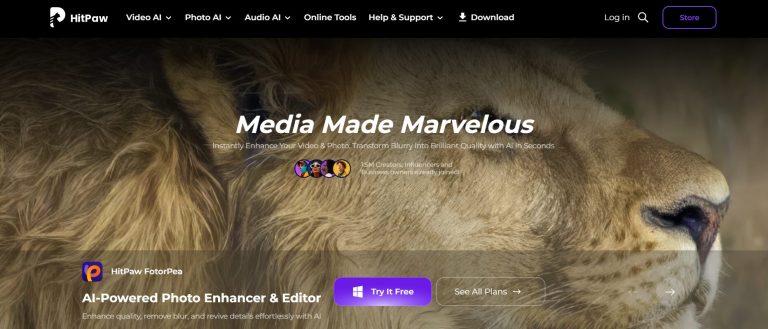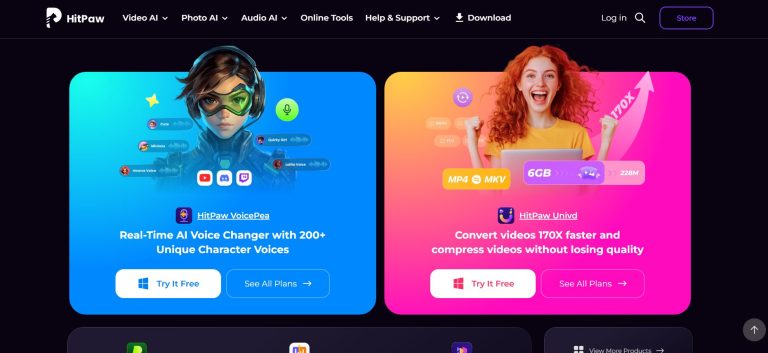HitPaw FotorPea
HitPaw FotorPea is a comprehensive AI-powered photo editing tool designed to enhance image quality, simplify complex editing tasks, and unleash creative possibilities. It leverages advanced artificial intelligence to automate various aspects of photo manipulation, from enhancing resolution and removing backgrounds to generating AI art and retouching imperfections, aiming to provide professional-grade results with minimal effort.
Key Features & Capabilities
- AI Photo Enhancement & Upscaling: Automatically fixes blurry pictures, removes noise, and enhances image quality and resolution up to 8K, restoring clarity and detail.
- AI Image Generator: Creates stunning, AI-driven artworks and unique images from text prompts or uploaded reference images.
- Background Remover & Changer: Accurately detects and removes unwanted backgrounds from photos, allowing for clear subject isolation or background replacement.
- Retouch & Object Removal: Effortlessly removes unwanted objects, text, or elements from images, intelligently filling the removed areas for a seamless result.
- AI Portrait Generator & Face Chain: Crafts personalized AI portraits in seconds with various styles and enables seamless face transitions.
- ID Photo Maker: Creates professional identification and passport photos compliant with standard requirements, automatically adjusting dimensions and background colors.
- Colorize & Restore Old Photos: Brings old, faded, or black and white photos to life by adding color and repairing scratches.
- Batch Processing: Allows users to enhance and edit multiple images simultaneously, significantly speeding up workflow.
How to Use HitPaw FotorPea
While specific steps may vary depending on the platform’s interface, here’s a general overview of how to use HitPaw FotorPea:
- Import Your Image: Open the software and import the image you wish to enhance or edit.
- Select AI Feature: Choose from the various AI-powered tools such as “AI Enhancer,” “Background Remover,” “AI Generator,” or “Retouch.”
- Apply Enhancements: Depending on the chosen feature, the AI will automatically process the image. For instance, with the enhancer, select an AI model (e.g., Face Model, Denoise Model).
- Preview & Customize: Review the AI-processed image. You may have options to further customize or refine the results if desired.
- Export Your Image: Once satisfied with the results, export the enhanced or edited image to your preferred format and location.
Common Use Cases for HitPaw FotorPea
- Professional Photographers: Enhance portrait clarity, restore old photographs, and efficiently process batches of images for clients.
- E-commerce Businesses: Create professional product photos by easily removing backgrounds and enhancing product details.
- Content Creators & Social Media Managers: Generate unique AI art, create engaging visuals, and quickly prepare images for social media platforms.
- Individuals & Casual Users: Fix blurry selfies, colorize family heirlooms, remove distractions from personal photos, or create passport photos at home.
- Digital Artists: Transform text prompts into stunning AI-generated artwork and use advanced editing features for creative projects.
Frequently Asked Questions (FAQ)
Q: What is HitPaw FotorPea?
A: HitPaw FotorPea is an AI-powered photo editing software that provides a wide range of features for enhancing image quality, generating AI art, removing backgrounds, and more.
Q: How does HitPaw FotorPea use AI?
A: HitPaw FotorPea uses AI for intelligent image analysis, automatic enhancement, content generation (images and text), object detection, and smart background removal.
Q: Is HitPaw FotorPea easy to use?
A: Yes, HitPaw FotorPea is designed with an intuitive interface and one-click AI features to simplify complex photo editing tasks, making it accessible for both beginners and professionals.
Q: What are the benefits of using HitPaw FotorPea?
A: Benefits include professional-grade image enhancement, significant time savings in editing, creative content generation, and the ability to easily perform complex photo manipulations.
Q: Does HitPaw FotorPea support batch processing?
A: Yes, HitPaw FotorPea typically supports batch processing, allowing you to apply enhancements or edits to multiple images simultaneously.
Q: Can HitPaw FotorPea fix old or damaged photos?
A: Yes, HitPaw FotorPea offers features like scratch repair, colorization for black and white photos, and noise reduction to restore and improve old or damaged images.
Q: Is HitPaw FotorPea suitable for all types of images?
A: HitPaw FotorPea is versatile and can enhance a wide range of images, including portraits, landscapes, product photos, and even anime, though specific results may vary.
Q: What kind of support does HitPaw FotorPea offer?
A: Support options typically include online documentation, tutorials, email support, and often 24/7 technical support for users.
Explore and learn about File extensions
No results available
ResetReviews
HitPaw FotorPea has received 0 reviews with an average rating of out of 5
HitPaw FotorPea Website Information
- Category: AI, AI Image generator & Editor, Art & Creative Design, Daily Life
- Platform: Website
- License Type: Website
- Published: June 30, 2025
- Website: HitPaw FotorPea
Alternative version of HitPaw FotorPea
Alternative to HitPaw FotorPea
There are no similar listings
Reset