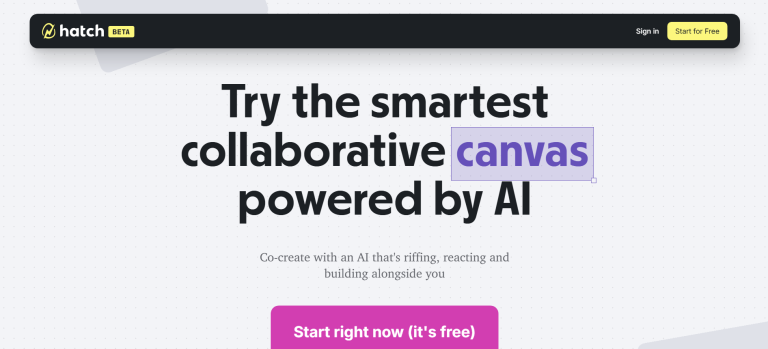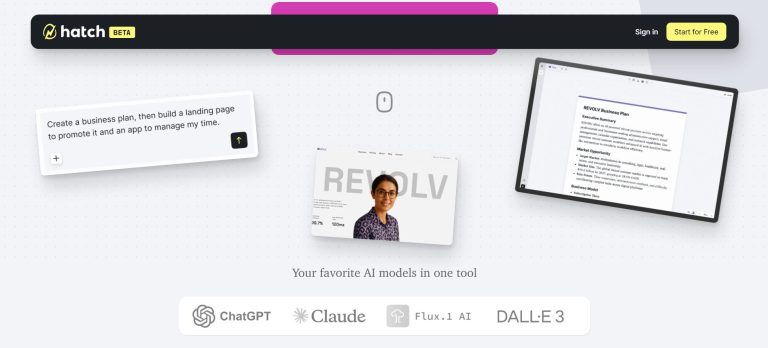Hatch Canvas
Hatch Canvas is an innovative AI-powered design platform crafted to simplify and accelerate the creation of stunning visual content. It leverages advanced artificial intelligence to automate various design tasks, from generating layouts and suggesting color palettes to creating custom graphics and optimizing visual elements. Hatch Canvas aims to make professional-grade design accessible to everyone, regardless of their design experience, ultimately driving better visual communication for businesses and individuals.
Key Features & Capabilities
- AI-Powered Design Generation: Automatically generates diverse design layouts, templates, and graphic elements based on user input, content, and desired themes.
- Intelligent Asset Curation: Recommends and integrates relevant stock photos, illustrations, icons, and fonts that complement your design brief.
- Automated Brand Consistency: Applies brand guidelines (logos, colors, typography) across all designs, ensuring a cohesive and professional brand identity.
- Smart Layout Optimization: Analyzes content and visual hierarchy to suggest optimal arrangements for maximum impact and readability.
- Predictive Style Suggestions: Learns from user preferences and popular design trends to offer personalized style recommendations for colors, fonts, and visual effects.
- Background Removal & Object Isolation: Utilizes AI to effortlessly remove backgrounds from images or isolate specific objects for graphic manipulation.
- Text-to-Image Generation: Transforms written descriptions into unique and relevant images or design elements, sparking creativity and customization.
- Multi-Format Export: Enables export of designs in various formats suitable for web, print, and social media, including JPG, PNG, PDF, and SVG.
How to Use Hatch Canvas
While specific steps may vary depending on the platform’s interface, here’s a general overview of how to use Hatch Canvas:
- Start Your Project: Begin by selecting a project type (e.g., social media post, presentation, flyer) or by entering a design brief or text content.
- Input Your Vision: Provide keywords, themes, target audience, or upload existing brand assets to guide the AI’s design process.
- Utilize AI Features: Leverage the platform’s AI capabilities to generate initial designs, suggest elements, and apply intelligent optimizations.
- Customize & Refine: Review the AI-generated designs, make personalized edits to layouts, text, images, and colors to align with your vision.
- Export & Share: Once satisfied, export your completed design in the desired format and share it with your audience or team.
Common Use Cases for Hatch Canvas
- Social Media Marketing: Create eye-catching posts, stories, and advertisements for various social media platforms to boost engagement and brand awareness.
- Content Creation: Generate visually appealing infographics, blog headers, e-book covers, and digital marketing materials.
- Small Business Branding: Develop professional logos, business cards, flyers, and brochures without the need for a professional designer.
- Event Promotion: Design compelling invitations, posters, and banners for events, webinars, or conferences.
- Educational Materials: Produce engaging presentations, worksheets, and visual aids for educational purposes.
Frequently Asked Questions (FAQ)
Q: What is Hatch Canvas?
A: Hatch Canvas is an AI-powered design platform that automates and optimizes the creation of various visual content and graphics.
Q: How does Hatch Canvas use AI?
A: Hatch Canvas uses AI for design generation, intelligent asset curation, brand consistency, layout optimization, style suggestions, background removal, and text-to-image generation.
Q: Is Hatch Canvas easy to use?
A: Hatch Canvas aims to simplify the design process with an intuitive interface and automated features, making it accessible for users with varying levels of design experience.
Q: What are the benefits of using Hatch Canvas?
A: Benefits include significant time savings in design creation, access to professional-grade visuals, improved brand consistency, and enhanced overall visual communication.
Q: Does Hatch Canvas integrate with other design software?
A: Hatch Canvas typically offers flexible export options to common image and document formats, allowing for compatibility with other software.
Q: Can Hatch Canvas help maintain my brand’s visual identity?
A: Yes, Hatch Canvas includes features to integrate your brand kit, ensuring all designs adhere to your specific logos, colors, and fonts.
Q: Is Hatch Canvas suitable for professional designers?
A: While designed for broad accessibility, Hatch Canvas can also be a valuable tool for professional designers to accelerate their workflow and generate initial concepts.
Q: What kind of support does Hatch Canvas offer?
A: Support options may include online documentation, tutorials, community forums, and potentially direct customer support.
Explore and learn about File extensions
No results available
ResetReviews
Hatch Canvas has received 0 reviews with an average rating of out of 5
Hatch Canvas Website Information
- Category: AI, AI Image generator & Editor, AI Productivity, AI Writing Assistant, Daily Life, Marketing & Advertising, Writing & Editing
- Platform: Website
- License Type: Website
- Published: June 10, 2025
- Website: Hatch Canvas
Alternative version of Hatch Canvas
Alternative to Hatch Canvas
There are no similar listings
Reset