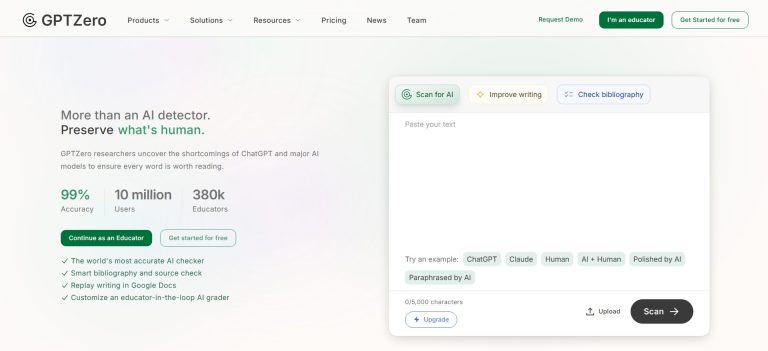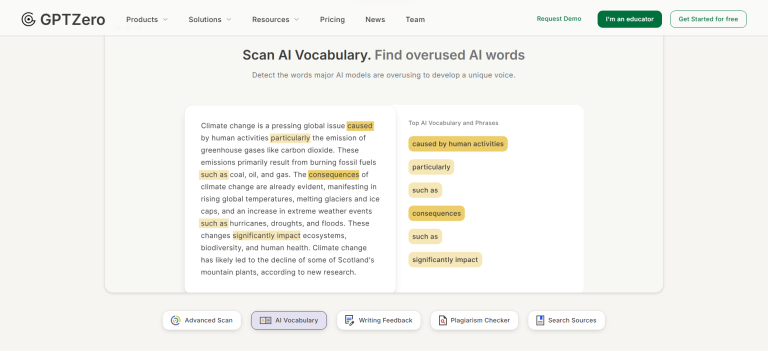GPTZero
GPTZero is a leading AI detection tool designed to identify whether text was generated by an artificial intelligence model or written by a human. This platform employs advanced algorithms and deep learning to analyze various linguistic patterns and characteristics, aiming to help educators, content creators, and businesses maintain authenticity in an age of increasingly sophisticated AI-generated content.
Key Features & Capabilities
- Advanced AI Detection: Capable of detecting content generated by a wide range of AI models, including ChatGPT, GPT-4, Google Gemini, Claude, and LLaMa.
- Deep Scan Technology: Provides a detailed analysis with color-coded highlights, distinguishing between AI-generated and human-written sections at the sentence level.
- Perplexity & Burstiness Analysis: Utilizes metrics like “perplexity” (how familiar the AI is with the text) and “burstiness” (variation in sentence complexity) to determine the likelihood of AI authorship.
- Mixed Classification: Offers a nuanced classification of “human,” “AI,” or “mixed” (both human and AI content) to provide a more comprehensive result.
- Plagiarism Checker: Includes functionality to detect copied content from external sources, ensuring originality beyond AI detection.
- Source Finder & Citation Generation: Helps identify potentially misleading claims in text and recommends supporting or contradicting sources, with automatic citation generation.
- Authorship Verification: Provides features to help verify the authenticity of writing, including the ability to replay a user’s writing process.
- Integration Options: Seamlessly integrates with platforms like Canvas, Moodle, Google Classroom, Microsoft Word, and Google Docs through add-ons and extensions.
- Customizable Thresholds & Confidence Scores: Provides clear confidence scores and allows for some customization in detection sensitivity.
How to Use GPTZero
GPTZero offers a user-friendly interface that allows for quick and easy analysis of text.
- Input Text: Paste the text you want to check directly into the GPTZero dashboard or upload files in various formats (e.g., .docx, .pdf, image files).
- Initiate Scan: Click the “Scan” or “Get Results” button to begin the analysis.
- Review Results: GPTZero will provide an overall detection verdict (human, AI, or mixed) and highlight specific sentences or sections that are likely AI-generated. It also provides metrics like perplexity and burstiness scores for deeper insight.
- Utilize Additional Features: Explore features like the plagiarism checker, source finder, or writing feedback tools if available in your plan.
- Refine & Improve: Use the insights from the scan to refine your writing or to engage in discussions about the originality of content.
Common Use Cases for GPTZero
- Academic Integrity: Helps educators detect AI-generated content in student assignments and essays, promoting authentic learning and combating plagiarism.
- Content Creation & Publishing: Assists writers, journalists, and content creators in verifying the originality of their work and ensuring it reads as human-written.
- Recruitment & Hiring: Enables recruiters to verify the authenticity of cover letters, resumes, and other written materials submitted by job applicants.
- Cybersecurity: Aids in detecting AI-generated phishing attempts, spam, and other malicious content to enhance online security.
- Legal Professionals: Used to verify the authenticity of submitted documents and ensure content integrity in legal contexts.
- Research: Helps researchers distinguish between human and AI-generated scientific papers or analyze the authenticity of text-based data.
Frequently Asked Questions (FAQ)
Q: What is GPTZero?
A: GPTZero is an AI detection tool designed to identify whether text was written by a human or generated by artificial intelligence models like ChatGPT.
Q: How does GPTZero use AI?
A: GPTZero uses AI through deep learning, statistical analysis, and n-gram analysis to examine sentence structure, word choice, and linguistic patterns to determine the likelihood of AI authorship.
Q: Is GPTZero easy to use?
A: Yes, GPTZero features a simple, intuitive interface for pasting text or uploading files, making it easy to use for all levels of technical expertise.
Q: What are the benefits of using GPTZero?
A: Benefits include ensuring academic integrity, verifying content authenticity, improving writing quality, detecting plagiarism, and streamlining the process of identifying AI-generated text.
Q: Does GPTZero integrate with other tools?
A: Yes, GPTZero offers integrations with popular educational platforms like Canvas, Moodle, Google Classroom, and productivity tools like Microsoft Word and Google Docs.
Q: Can GPTZero help with plagiarism detection?
A: Yes, GPTZero includes a plagiarism checker to ensure content is not copied from other sources.
Q: Is GPTZero suitable for small businesses?
A: Yes, GPTZero can be beneficial for businesses of all sizes, as well as individuals, educators, and content creators, to ensure authenticity in written content.
Q: What kind of support does GPTZero offer?
A: Support options may include comprehensive online documentation, FAQs, tutorials, and direct customer support through email or contact forms.
Explore and learn about File extensions
No results available
ResetReviews
GPTZero has received 0 reviews with an average rating of out of 5
GPTZero Website Information
- Category: AI, AI Detection & Anti-Detection, AI Writing Assistant, Writing & Editing
- Platform: Website
- License Type: Website
- Published: June 29, 2025
- Website: GPTZero
Alternative version of GPTZero
Alternative to GPTZero
There are no similar listings
Reset