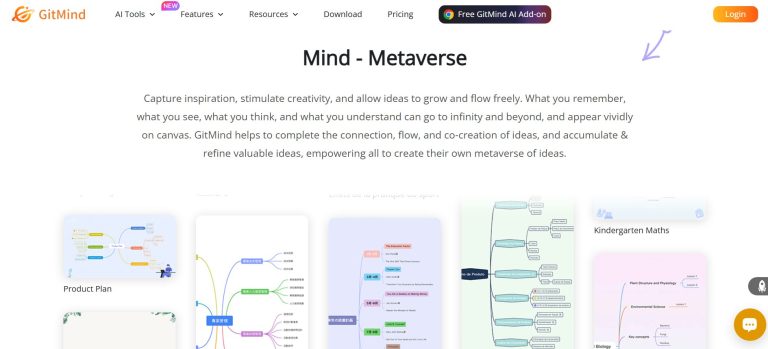GitMind
GitMind is an innovative AI-powered mind mapping tool designed to facilitate brainstorming, organization, and knowledge management. It leverages cutting-edge AI models to transform various forms of content into concise summaries and intuitive mind maps, aiming to simplify complex information and boost productivity for diverse users.
Key Features & Capabilities
- AI-Powered Mind Map Generation: Instantly creates detailed outlines and mind maps from any idea, topic, prompt, or even uploaded files like PDFs, articles, and videos.
- Intelligent Summarization: Extracts essential points from various content types (text, video, audio, PDFs, websites, images) and transforms them into structured visual maps or concise notes.
- AI Chatbot & Copilot: Features an integrated AI chatbot to ask questions directly about uploaded content and an AI copilot to assist with idea development and content expansion.
- AI Search: Provides an advanced search function to find relevant and up-to-date information quickly.
- AI Image Generator: Creates high-quality AI images from text prompts to visually enhance mind maps and presentations.
- Presentation Mode: Seamlessly converts mind maps into structured, engaging slideshows for meetings, lectures, and brainstorming sessions.
- Premade Templates & Themes: Offers a wide variety of professionally designed templates and themes for quick creation of visually appealing mind maps.
- Real-time Collaboration: Allows multiple users to co-edit mind maps, share comments, and work together efficiently, regardless of location.
- Cross-Platform Synchronization: Ensures ideas and mind maps are synced seamlessly across web, desktop, and mobile devices (Windows, macOS, iOS, Android).
How to Use GitMind
While specific steps may vary depending on the platform’s interface, here’s a general overview of how to use GitMind:
- Access GitMind: Visit the official GitMind website or open the desktop/mobile application.
- Start a New Project: Choose to create a new mind map from scratch, select a pre-made template, or utilize the AI mind mapping feature by entering a prompt.
- Input Content/Ideas: Begin adding your central topic and expanding it with sub-nodes and branches. Alternatively, use AI features to generate content from text, links, or uploaded files.
- Utilize AI Features: Engage the AI chatbot for assistance, use AI to expand on ideas, or leverage the image generator to add visuals.
- Organize & Customize: Drag and drop nodes to organize your map, customize colors, fonts, and layouts, and add notes, links, or equations.
- Collaborate & Share: Invite team members for real-time collaboration or share your mind map via links or by exporting it.
- Export & Present: Export your finished mind map in various formats (e.g., JPG, PDF) or use the built-in presentation mode for dynamic showcases.
Common Use Cases for GitMind
- Brainstorming & Idea Generation: Converts fleeting thoughts into structured mind maps, concept maps, and whiteboards, often with AI-generated ideas to spark creativity.
- Study & Research: Organizes notes, summarizes articles, videos, and PDFs, and creates study guides to boost learning retention for students and researchers.
- Project & Business Planning: Visualizes tasks, streamlines workflows, and breaks down complex projects into clear, actionable steps using various diagram types like tree charts and timelines.
- Meeting Notes & Summaries: Captures discussion points during meetings and uses AI to organize them into clear meeting summaries.
- Personal Knowledge Management: Organizes personal notes, articles, and resources into a structured knowledge system.
- Content Creation: Helps writers, journalists, and content creators research topics, gather information, and generate outlines or full content.
Frequently Asked Questions (FAQ)
Q: What is GitMind?
A: GitMind is an AI-powered mind mapping tool that helps users organize thoughts, brainstorm ideas, and manage information visually, leveraging advanced AI capabilities.
Q: How does GitMind use AI?
A: GitMind uses AI for generating mind maps from prompts or documents, summarizing various content types (video, audio, PDF, web), providing a chatbot for queries, suggesting ideas, and generating images.
Q: Is GitMind easy to use?
A: Yes, GitMind is designed with a clean, intuitive interface that simplifies the creation of mind maps and leverages AI to assist users, making it user-friendly for all levels.
Q: What are the benefits of using GitMind?
A: Benefits include improved idea organization, enhanced productivity, faster content summarization, streamlined collaboration, and the ability to create visually appealing and impactful diagrams easily.
Q: Does GitMind integrate with other tools?
A: GitMind is accessible via web, desktop, and mobile, and supports export to common formats like JPG and PDF. It also integrates with services for AI model access.
Q: Can GitMind help with generating images?
A: Yes, GitMind includes an AI Image Generator that can create high-quality images from text prompts to enhance your mind maps.
Q: Is GitMind suitable for small businesses?
A: Yes, GitMind is highly beneficial for individuals, students, educators, and businesses of all sizes looking to enhance their brainstorming, planning, and knowledge visualization.
Q: What kind of support does GitMind offer?
A: GitMind offers support through online documentation, tutorials, FAQs, and typically provides email support.
Explore and learn about File extensions
No results available
ResetReviews
GitMind has received 0 reviews with an average rating of out of 5
GitMind Website Information
- Category: AI, AI Chat, AI Productivity, Art & Creative Design, Writing & Editing
- Platform: Website
- License Type: Website
- Published: June 29, 2025
- Website: GitMind
Alternative version of GitMind
Alternative to GitMind
There are no similar listings
Reset