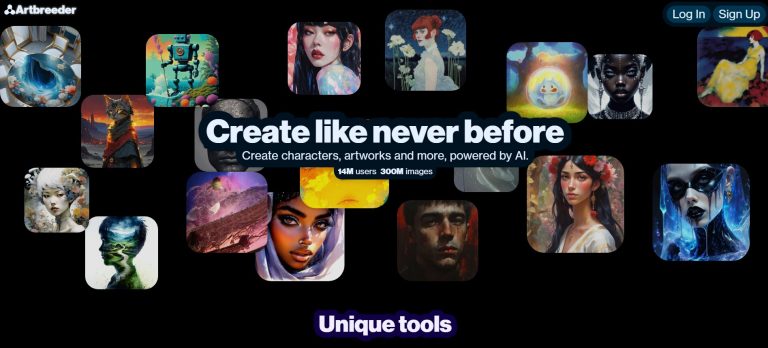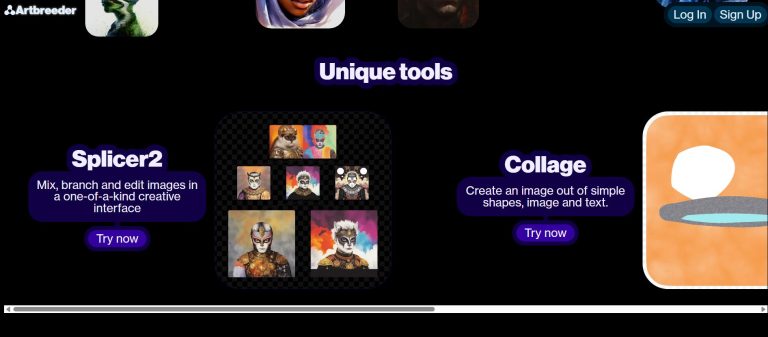Artbreeder
Artbreeder is an innovative AI-powered creative tool that allows users to generate and explore unique images by “breeding” them together. It leverages advanced artificial intelligence, specifically generative adversarial networks (GANs), to enable users to create original artwork, characters, landscapes, and more by manipulating various genetic “traits” of images. Artbreeder aims to provide a platform for artistic exploration and collaborative creation, opening up new avenues for visual design.
Key Features & Capabilities
- Image Generation & Manipulation: Create entirely new images or modify existing ones by adjusting “genes” such as age, gender, color, emotion, and more.
- “Breeding” Images: Combine multiple images, allowing their traits to mix and produce novel outputs, similar to genetic inheritance.
- Collaborative Creation: Users can build upon images created by others, contributing to a large, evolving dataset of artwork.
- Category-Specific Models: Features specialized models for different types of images, including portraits, landscapes, anime characters, furries, and general art.
- High-Resolution Downloads: Allows users to download their generated creations in high resolution for various uses.
- Public Domain & Attribution: Images created are generally considered public domain or shared under a Creative Commons license, encouraging widespread use and modification.
- Community & Inspiration: A vibrant community platform where users can share their creations, explore others’ work, and gain inspiration.
- Intuitive Interface: Designed to be accessible for both experienced artists and newcomers to AI art generation.
How to Use Artbreeder
While specific steps may vary slightly depending on updates to the platform, here’s a general overview of how to use Artbreeder:
- Select a Category: Choose the type of image you want to create (e.g., portraits, landscapes, general art).
- Start with an Image or Blank Canvas: You can begin by selecting an existing image from the platform’s vast collection or by starting from scratch.
- Adjust “Genes”: Manipulate various sliders representing different “genetic” traits to alter the image. For instance, in portraits, you might adjust age, expression, or hair color.
- “Breed” Images: Select multiple images and “breed” them together to combine their characteristics and generate new variations.
- Explore Variations: Continuously generate new variations based on your current image, allowing for iterative exploration and discovery.
- Save & Download: Once you’re satisfied with a creation, you can save it to your profile and download it.
Common Use Cases for Artbreeder
- Concept Art & Character Design: Artists and designers use it to quickly generate unique characters, creatures, and environmental concepts for games, films, and illustrations.
- Creative Inspiration: A tool for sparking new ideas and exploring visual possibilities for writers, marketers, and other creative professionals.
- Personalized Avatars & Profile Pictures: Create unique and stylized avatars for online use.
- Digital Art Exploration: Digital artists experiment with AI-generated textures, patterns, and compositions to integrate into their work.
- Non-Fungible Tokens (NFTs): Artists leverage Artbreeder to generate unique digital art pieces for NFT collections.
- Academic Research: Researchers in AI and art use it to study generative models and their creative potential.
Frequently Asked Questions (FAQ)
Q: What is Artbreeder?
A: Artbreeder is an AI-powered creative platform that uses generative adversarial networks (GANs) to allow users to generate and “breed” unique images by manipulating their genetic traits.
Q: How does Artbreeder use AI?
A: Artbreeder primarily uses GANs to learn from vast datasets of images and then generate new, original images based on user-defined parameters or “genes.”
Q: Is Artbreeder easy to use?
A: Artbreeder is designed with an intuitive interface, making it accessible for both experienced digital artists and beginners interested in AI-generated art.
Q: What are the benefits of using Artbreeder?
A: Benefits include rapid generation of unique visual content, endless creative exploration, assistance in concept development, and a collaborative community for inspiration.
Q: Are images created on Artbreeder free to use?
A: Images created on Artbreeder are generally shared under a Creative Commons license or are considered public domain, encouraging widespread use and modification, though specific terms should be verified on their site.
Q: Can Artbreeder create realistic images?
A: Yes, Artbreeder is capable of generating highly realistic images, especially within categories like portraits and landscapes, while also offering stylized options.
Q: Is Artbreeder suitable for professional artists?
A: Yes, Artbreeder is widely used by professional artists and designers for concept generation, brainstorming, and incorporating unique visual elements into their projects.
Q: What kind of support does Artbreeder offer?
A: Support options typically include documentation, tutorials, a community forum, and potentially direct support channels.
Explore and learn about File extensions
No results available
ResetReviews
Artbreeder has received 0 reviews with an average rating of out of 5
Artbreeder Website Information
- Category: AI, AI Image generator & Editor, Daily Life
- Platform: Website
- License Type: Website
- Published: June 30, 2025
- Website: Artbreeder
Alternative version of Artbreeder
Alternative to Artbreeder
There are no similar listings
Reset