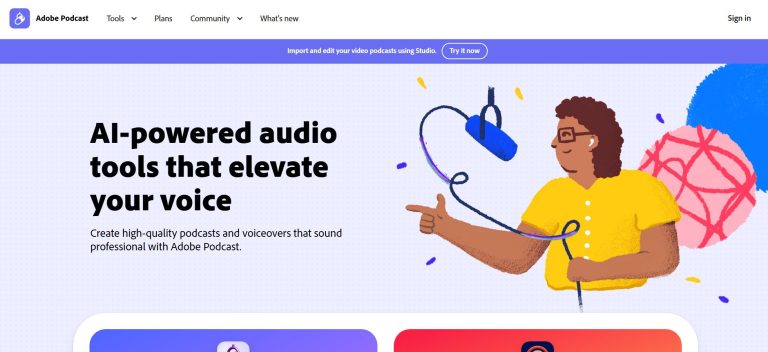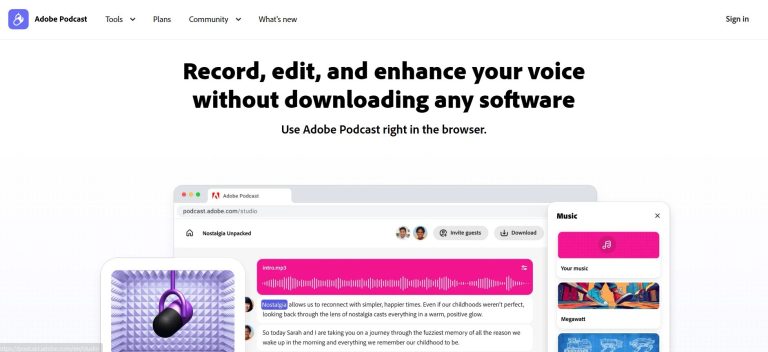Adobe Podcast
Adobe Podcast is an innovative AI-powered platform designed to simplify and enhance the process of creating high-quality podcasts and audio content. It leverages advanced artificial intelligence to automate audio clean-up, streamline editing, and provide browser-based recording tools, aiming to make professional-sounding podcasts accessible to everyone, regardless of their audio engineering expertise or equipment.
Key Features & Capabilities
- Enhance Speech (AI Audio Clean-up): Automatically removes background noise and echoes from voice recordings, making them sound as if they were recorded in a professional studio.
- Studio (Browser-Based Recording & Editing): Provides a comprehensive online environment to record, edit, and enhance audio directly in your web browser. This includes multi-track editing, adding music, and sound effects.
- Mic Check: Analyzes your microphone setup and recording environment to provide real-time feedback and suggestions for optimal audio quality before you even hit record.
- AI-Powered Transcription and Text-Based Editing: Automatically transcribes audio recordings into text, allowing users to edit audio by simply cutting, copying, and pasting text like a document.
- Remote Recording with Guests: Facilitates high-quality recording with multiple participants from different locations, capturing individual audio tracks locally for optimal sound.
- Pre-edited Royalty-Free Music: Offers a library of ready-to-use music tracks for intros, outros, transitions, and background audio to enhance your podcast’s production value.
- Audiogram Creation: Helps create engaging visual audiograms with waveforms and captions for sharing podcast clips on social media.
- Integration with Adobe Ecosystem: Seamlessly works with other Adobe Creative Cloud applications for a streamlined content creation workflow.
How to Use Adobe Podcast
While specific steps may vary depending on the platform’s interface, here’s a general overview of how to use Adobe Podcast:
- Access the Platform: Visit the Adobe Podcast website and log in or create an Adobe account.
- Use Mic Check: Before recording, utilize the “Mic Check” tool to ensure your microphone and environment are optimized for the best sound quality.
- Record or Upload Audio: Use the “Studio” feature to record new audio, either solo or with remote guests. Alternatively, upload existing audio or video files you wish to enhance or edit.
- Enhance Speech: Apply the “Enhance Speech” feature to your audio to automatically remove noise and echo, giving it a professional studio sound.
- Edit Your Content: Use the text-based editing feature to refine your audio by editing the transcribed text. You can also add music and sound effects.
- Export & Share: Download your polished podcast episode in various formats, or create audiograms for easy sharing on social media platforms.
Common Use Cases for Adobe Podcast
- Podcasters: Essential for new and experienced podcasters to achieve professional audio quality without expensive equipment or advanced technical skills.
- Content Creators & YouTubers: Enhances audio for video content, ensuring clear voiceovers and interviews for online videos.
- Educators & Course Creators: Improves the audio quality of lectures, online courses, and instructional videos for better student engagement.
- Journalists & Interviewers: Cleans up interview audio, even from less-than-ideal recording environments, for clear and professional broadcasts.
- Businesses & Marketers: Creates high-quality audio for marketing materials, webinars, internal communications, and corporate podcasts.
Frequently Asked Questions (FAQ)
Q: What is Adobe Podcast?
A: Adobe Podcast is an AI-powered online platform for recording, editing, and enhancing audio, specifically designed for creating professional-sounding podcasts.
Q: How does Adobe Podcast use AI?
A: Adobe Podcast uses AI for “Enhance Speech” to remove noise and echo, power its transcription for text-based editing, and provide smart suggestions through “Mic Check” for optimal recording.
Q: Is Adobe Podcast easy to use?
A: Yes, Adobe Podcast is designed with simplicity in mind, offering an intuitive browser-based interface and AI-powered automation to make audio production accessible for all skill levels.
Q: What are the benefits of using Adobe Podcast?
A: Benefits include achieving studio-quality audio from basic recordings, streamlining the editing process through text-based editing, enabling seamless remote collaborations, and saving time and resources.
Q: Does Adobe Podcast integrate with other tools?
A: Yes, Adobe Podcast integrates with the broader Adobe Creative Cloud ecosystem and allows for easy export of files to other platforms.
Q: Can Adobe Podcast help with audio recorded in noisy environments?
A: Yes, the “Enhance Speech” feature is specifically designed to transform recordings from noisy environments into clear, studio-quality audio by removing background noise and echo.
Q: Is Adobe Podcast suitable for small businesses?
A: Yes, Adobe Podcast is highly suitable for small businesses, freelancers, and individual creators who need professional audio without investing in expensive equipment or hiring audio engineers.
Q: What kind of support does Adobe Podcast offer?
A: Adobe Podcast offers support through online documentation, guides, tutorials, and community forums.
Explore and learn about File extensions
No results available
ResetReviews
Adobe Podcast has received 0 reviews with an average rating of out of 5
Adobe Podcast Website Information
- Category: AI, AI Audio
- Platform: Website
- License Type: Website
- Published: June 28, 2025
- Website: Adobe Podcast
Alternative to Adobe Podcast
There are no similar listings
Reset