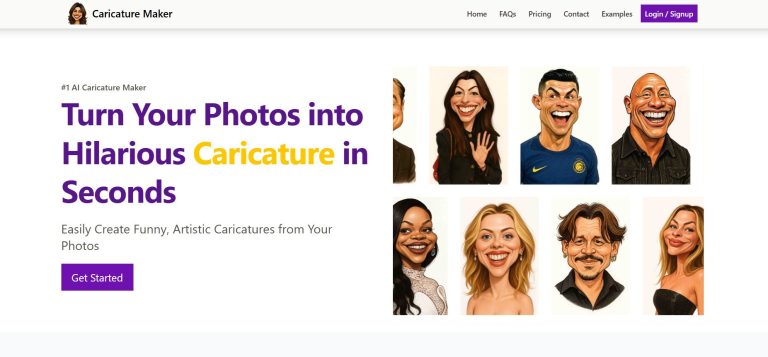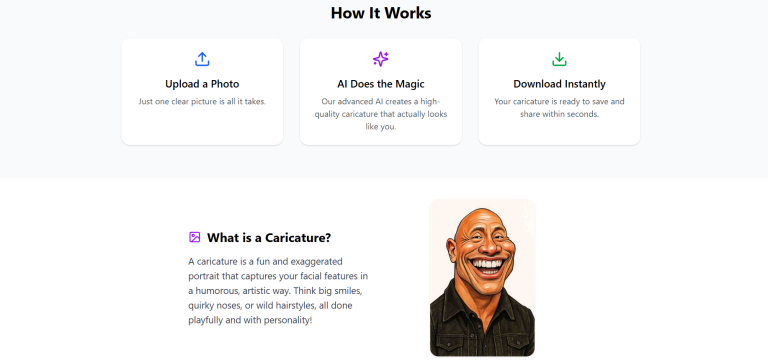Caricature Maker
Caricature Maker is an AI-powered application designed to transform ordinary photos into humorous and exaggerated caricatures. It leverages advanced artificial intelligence and deep learning algorithms to analyze facial features and apply artistic effects, enabling users to create unique caricature drawings without needing any drawing skills.
Key Features & Capabilities
- AI-Powered Transformation: Utilizes advanced AI to analyze and exaggerate facial features, transforming regular photos into stylized caricature drawings.
- Multiple Caricature Styles: Offers a range of artistic styles, from subtle to wildly exaggerated effects, allowing users to choose the desired level of humor or artistic expression.
- Text-to-Caricature Generation: Some versions allow users to generate caricatures from text prompts, describing the character, profession, or style they envision.
- Image Upload Flexibility: Supports uploading various photo formats (e.g., JPEG, PNG) to serve as the base for caricature creation.
- Customization Options: Provides options to adjust exaggeration levels, select specific facial expression filters, and fine-tune other artistic elements to match the user’s vision.
- High-Quality Output: Generates high-resolution, print-ready caricature images suitable for various uses.
- Privacy and Security: Often emphasizes user privacy by processing images securely and typically deleting them after use.
- Integration with Other Tools (Varied): Some platforms may offer additional AI tools like background removers, image enhancers, or cartoonizers to further refine the created caricatures.
How to Use Caricature Maker
While specific steps may vary depending on the platform or app, here’s a general overview of how to use Caricature Maker:
- Upload Your Photo: Select a clear, well-lit photo of the subject whose caricature you wish to create. For best results, the photo should clearly show all facial features.
- Choose Style/Enter Prompt: Depending on the tool, you might select a predefined caricature style, or if available, enter a text prompt describing the desired caricature (e.g., “a humorous caricature of a rock star with a guitar”).
- Adjust Settings (Optional): If customization options are available, adjust parameters like exaggeration level or artistic filters to fine-tune the caricature.
- Generate Caricature: Click the “Generate” or “Create” button and allow the AI to process your image and transform it into a caricature.
- Review and Download: Once the caricature is generated, review the result. If satisfied, download the image to your device in your preferred format.
Common Use Cases for Caricature Maker
- Social Media Profiles: Create unique and eye-catching profile pictures or social media content to stand out.
- Personalized Gifts: Design humorous and memorable caricatures for friends and family for birthdays, holidays, or special occasions.
- Event Entertainment: Offer a fun and interactive activity at parties, weddings, or corporate events, providing guests with unique keepsakes.
- Marketing and Branding: Incorporate distinctive caricatures into marketing materials, advertisements, or brand identity to add personality and engage audiences.
- Creative Exploration: Experiment with different styles and features for artistic projects, digital art, or simply for entertainment.
- Editorial Illustrations: Create playful illustrations for articles, blogs, or publications.
Frequently Asked Questions (FAQ)
Q: What is Caricature Maker?
A: Caricature Maker is an AI-powered application that turns photos or text descriptions into exaggerated and humorous caricature drawings.
Q: How does Caricature Maker use AI?
A: Caricature Maker uses AI and deep learning to analyze facial features, apply caricature effects, and in some cases, generate images from text prompts.
Q: Is Caricature Maker easy to use?
A: Caricature Maker is generally designed with user-friendliness in mind, requiring no drawing skills and offering a straightforward process of uploading, customizing, and generating.
Q: What are the benefits of using Caricature Maker?
A: Benefits include quick and effortless caricature creation, high-quality artistic output, personalization options, and suitability for various fun and professional applications.
Q: Can I customize the style of the caricature?
A: Yes, many Caricature Maker tools offer various styles, exaggeration levels, and filters to customize the final look of the caricature.
Q: Does Caricature Maker support generating caricatures from text?
A: Some versions of Caricature Maker do support generating caricatures from detailed text prompts, allowing for creative freedom.
Q: Is Caricature Maker suitable for professional use?
A: Yes, Caricature Maker can be used by professionals for marketing, branding, editorial illustrations, and creating unique visuals for clients.
Q: What kind of support does Caricature Maker offer?
A: Support typically includes online tutorials, FAQs, and sometimes customer support channels provided by the specific platform or app developer.
Explore and learn about File extensions
No results available
ResetReviews
Caricature Maker has received 0 reviews with an average rating of out of 5
Caricature Maker Website Information
- Category: AI, AI Image generator & Editor, Art & Creative Design
- Platform: Website
- License Type: Website
- Published: July 15, 2025
- Website: Caricature Maker
Alternative version of Caricature Maker
Alternative to Caricature Maker
There are no similar listings
Reset