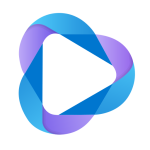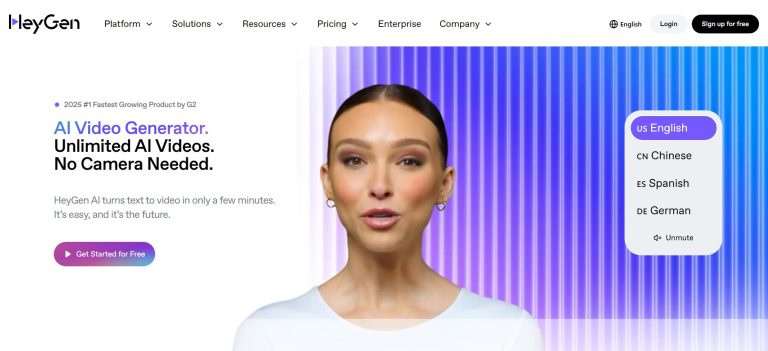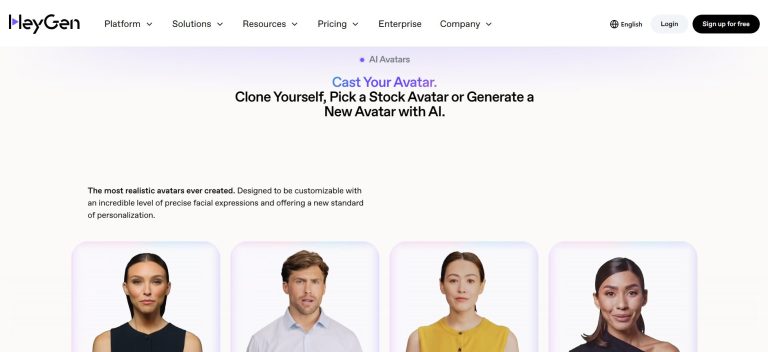HeyGen
HeyGen is an innovative AI-powered video creation platform designed to transform text into professional and engaging videos with AI-generated presenters. It leverages advanced artificial intelligence to automate various aspects of video production, from generating lifelike avatars and voiceovers to incorporating dynamic visuals, aiming to simplify video creation and make it accessible to everyone.
Key Features & Capabilities
- AI-Powered Avatar Creation: Generate realistic and expressive AI avatars from a vast library or by uploading your own photos, capable of lip-syncing to your script.
- Text-to-Speech Voiceovers: Convert written text into natural-sounding voiceovers in various languages and accents, with options for male and female voices.
- Customizable Video Templates: Access a wide range of pre-designed video templates for different purposes, such as marketing, training, news, and presentations.
- Dynamic Backgrounds & Visuals: Incorporate a variety of backgrounds, images, videos, and music to enhance the visual appeal of your content.
- Automatic Lip-Syncing: Seamlessly synchronizes the AI avatar’s lip movements with the generated voiceover, creating a natural and believable presentation.
- Multi-Language Support: Create videos in multiple languages, making it easy to reach a global audience without needing human translators or voice actors.
- Brand Kit Integration: Upload your brand’s logos, colors, and fonts to ensure all generated videos maintain consistent brand identity.
- Intuitive Editing Interface: A user-friendly drag-and-drop interface allows for easy customization of scripts, avatars, backgrounds, and other video elements.
How to Use HeyGen
While specific steps may vary depending on the platform’s interface, here’s a general overview of how to use HeyGen:
- Select Your Avatar: Choose an AI avatar from the library or create a custom one by uploading a photo.
- Write Your Script: Type or paste the text you want your avatar to speak.
- Choose Voice & Language: Select the desired voice, accent, and language for the AI-generated voiceover.
- Add Visuals: Incorporate backgrounds, images, videos, music, and other visual elements to your video.
- Generate Video: Let the AI process your inputs and generate the complete video.
- Review & Export: Review the generated video, make any final adjustments, and then export it in your desired resolution and format.
Common Use Cases for HeyGen
- Marketing & Advertising: Create engaging product demos, promotional videos, and social media ads quickly and cost-effectively.
- E-learning & Training: Develop professional training modules, tutorials, and educational content with consistent presenters.
- News & Updates: Generate daily news briefings, company updates, or internal communication videos with an AI anchor.
- Content Creation for Social Media: Produce a high volume of video content for platforms like YouTube, TikTok, and Instagram without needing a camera or studio.
- Customer Service & FAQs: Create explanatory videos for common customer queries, improving support efficiency.
Frequently Asked Questions (FAQ)
Q: What is HeyGen?
A: HeyGen is an AI-powered video creation platform that enables users to generate professional videos from text using AI avatars and voiceovers.
Q: How does HeyGen use AI?
A: HeyGen uses AI for avatar generation, text-to-speech conversion, lip-syncing, background and visual recommendations, and overall video optimization.
Q: Is HeyGen easy to use?
A: Yes, HeyGen is designed with an intuitive interface and automated features to simplify the video creation process, making it accessible for users with varying technical skills.
Q: What are the benefits of using HeyGen?
A: Benefits include significant time and cost savings in video production, access to professional-quality video creation without complex equipment, multi-language support, and consistent brand representation.
Q: Does HeyGen support multiple languages?
A: Yes, HeyGen offers robust multi-language support for both text-to-speech voiceovers and potentially for avatar lip-syncing across different languages.
Q: Can I use my own image or voice for an avatar?
A: HeyGen allows users to create custom avatars by uploading their own photos, and some advanced features may offer voice cloning capabilities.
Q: Is HeyGen suitable for small businesses?
A: Yes, HeyGen is highly beneficial for small businesses and individuals looking to produce high-quality video content without large budgets or specialized video production skills.
Q: What kind of support does HeyGen offer?
A: Support options may include online documentation, video tutorials, a knowledge base, and direct customer support via email or live chat.
Explore and learn about File extensions
No results available
ResetReviews
HeyGen has received 0 reviews with an average rating of out of 5
HeyGen Website Information
- Category: AI, AI Audio, AI Video generator & Editor, Voice Generation & Conversion
- Platform: Website
- License Type: Website
- Published: June 28, 2025
- Website: HeyGen
Alternative version of HeyGen
Alternative to HeyGen
There are no similar listings
Reset