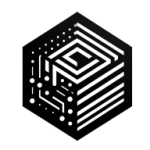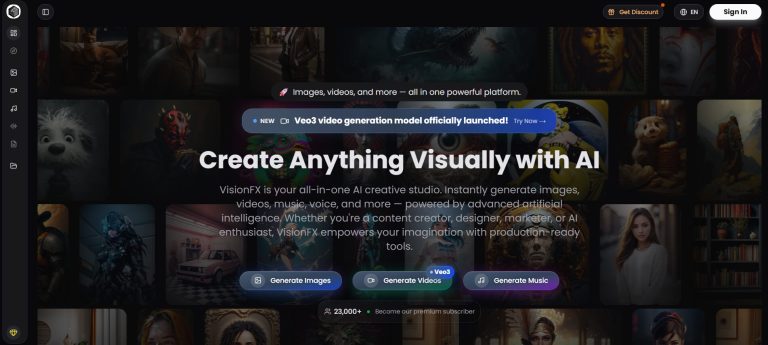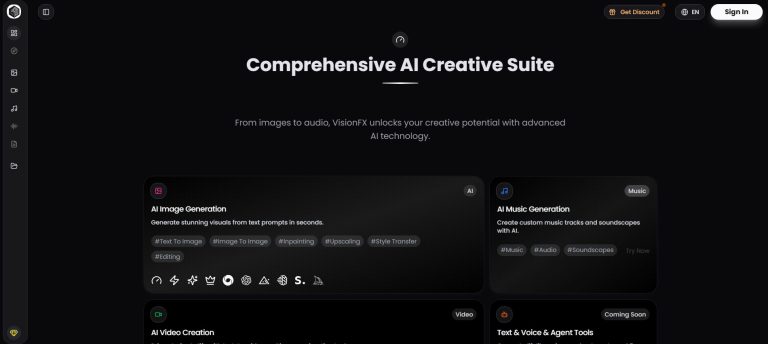VisionFX
VisionFX is an innovative AI-powered art generator designed to transform photos and images into extraordinary artistic creations. It leverages advanced artificial intelligence to offer a wide range of artistic styles and enhancements, aiming to blend human creativity with AI ingenuity for unique and compelling visual outcomes.
Key Features & Capabilities
- AI-Powered Image Transformation: Transforms pixel-based images and photos into various artistic styles, from cartoon characters to futuristic landscapes and classic or modern art.
- Generative AI Models: Utilizes AI models to generate infinite visual variations based on text inputs, ensuring each creation is unique without presets or templates.
- Image Quality Improvement: Enhances image outputs with AI-driven up-sampling, contrast enhancement, sharpening, denoising, and up-scaling.
- Negative Prompts: Allows users to specify elements, styles, or features they wish to exclude from the generated images for more precise control.
- Local Device Operation: Operates solely on the local device, ensuring privacy and security of creative works and sensitive data, without cloud storage.
- Flexible Customization: Provides a before-and-after preview slider and fine-tuning tools for precise creative control, allowing users to adjust the final image to resemble the original or create something entirely new.
- Plugin Integration: Seamlessly integrates as a plugin with popular creative software such as CorelDRAW, Corel PHOTO-PAINT, Corel PaintShop Pro, Corel Painter, Adobe Photoshop, and Affinity.
- One-Time Purchase: Offers a one-time purchase model for unlimited access to creative possibilities without ongoing subscriptions or credit requirements.
How to Use VisionFX
While specific steps may vary slightly depending on the host software, here’s a general overview of how to use VisionFX:
- Install the Plugin: Download and install VisionFX as a plugin for your preferred compatible graphics software (e.g., CorelDRAW, Photoshop).
- Open an Image: Launch your host application and open the image you wish to transform or start with an empty canvas for generative art.
- Launch VisionFX: Access VisionFX through the “Effects” or “Bitmaps” menu (depending on your host software) by selecting “Plugins” and then “VisionFX.”
- Enter Text Prompts: Describe your desired artistic outcome using text prompts. You can be general or highly specific, and even use negative prompts to exclude unwanted elements.
- Adjust Settings: Fine-tune the AI generation by adjusting sliders and settings, such as “Strength” (to control the transformation intensity) and “Starting Seed” (for unique image variations).
- Generate & Refine: Click “Run” to generate image options. Review the results, and if needed, regenerate with modified prompts or settings until satisfied.
- Save & Edit: Save your selected AI-generated image back into your host application for further polishing, editing, or integration into your projects.
Common Use Cases for VisionFX
- Digital Artists & Illustrators: Create unique and imaginative artworks, illustrations, and concept art from photos or sketches.
- Photographers: Transform photographs into stylized artistic pieces, applying various art movements or creative effects.
- Graphic Designers: Generate unique visual assets for branding, marketing materials, and digital content with AI-driven creative ideas.
- Personal Use & Fun: Turn personal photos into whimsical characters, fairytale figures, or explore diverse artistic styles for personal enjoyment.
- Inspiration & Brainstorming: Use the AI’s ability to generate diverse variations as a brainstorming tool for new creative projects and ideas.
Frequently Asked Questions (FAQ)
Q: What is VisionFX?
A: VisionFX is an AI-powered art generator plugin that transforms photos and images into various artistic styles using advanced artificial intelligence.
Q: How does VisionFX use AI?
A: VisionFX uses AI for generative art creation, intelligent image enhancement (upsampling, denoising), prompt-based image generation, and style transfer.
Q: Is VisionFX easy to use?
A: VisionFX is designed with a user-friendly interface to be accessible for both beginners and experienced creative professionals, allowing for impressive results without extensive photo editing expertise.
Q: What are the benefits of using VisionFX?
A: Benefits include unlocking new creative possibilities, transforming ordinary images into extraordinary art, ensuring data privacy by running locally, and providing a cost-effective solution with a one-time purchase.
Q: Does VisionFX integrate with other creative software?
A: Yes, VisionFX seamlessly integrates as a plugin with popular creative applications like CorelDRAW, Corel PHOTO-PAINT, Corel Painter, Adobe Photoshop, and Affinity.
Q: Can VisionFX operate offline?
A: Yes, VisionFX operates locally on your device, ensuring that your creative sanctuary remains secure and private, and does not require an internet connection for its core functions.
Q: Is VisionFX suitable for commercial use?
A: Yes, VisionFX is suitable for both personal creative experimentation and commercial applications, allowing users to create expressive individual graphics and photos for various projects.
Q: What kind of support does VisionFX offer?
A: Support for VisionFX typically includes online documentation, tutorials, and customer service provided by its developer.
Explore and learn about File extensions
No results available
ResetReviews
VisionFX has received 0 reviews with an average rating of out of 5
VisionFX Website Information
- Category: AI, AI Audio, AI Image generator & Editor, AI Productivity, AI Video generator & Editor, Art & Creative Design, Daily Life, Image Generator & Editing, Music & Audio, Video & Animation
- Platform: Website
- License Type: Website
- Published: June 16, 2025
- Website: VisionFX
Alternative to VisionFX
There are no similar listings
Reset