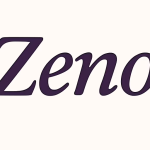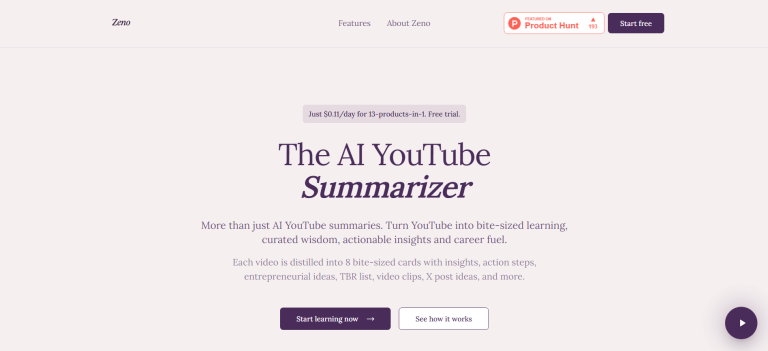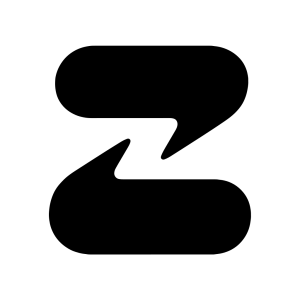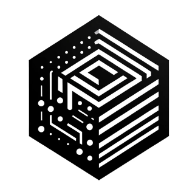Zeno
Zeno is a versatile AI application designed to enhance writing and content creation across various platforms. It leverages advanced artificial intelligence to assist users with grammar and spelling correction, style suggestions, content generation, and plagiarism detection, aiming to improve the quality and efficiency of written communication.
Key Features & Capabilities
- AI-Powered Grammar and Spell Check: Automatically identifies and corrects grammatical errors, typos, and spelling mistakes with high accuracy.
- Style and Tone Suggestions: Provides intelligent recommendations for improving writing style, clarity, conciseness, and adapting the tone to suit the audience and purpose.
- Content Rephrasing: Offers alternative ways to phrase sentences and paragraphs, helping users to improve flow, avoid repetition, and enhance overall readability.
- Summarization Tool: Automatically generates concise summaries of longer texts, saving time and helping users grasp key information quickly.
- Plagiarism Detection: Scans text against a vast database to identify potential instances of plagiarism, ensuring originality and academic integrity.
- Vocabulary Enhancement: Suggests synonyms and alternative word choices to enrich vocabulary and prevent monotonous language.
- Multilingual Support: Provides writing assistance in multiple languages, making it a valuable tool for global communication.
- Integration with Writing Platforms: Seamlessly integrates with popular word processors, email clients, and web browsers for real-time assistance.
How to Use Zeno
While specific steps may vary depending on the platform or integration, here’s a general overview of how to use Zeno:
- Install or Access: Install the Zeno browser extension, desktop application, or access it directly through a web-based platform.
- Input Your Text: Start writing in your preferred application (e.g., Microsoft Word, Google Docs, email client) or paste your text directly into the Zeno interface.
- Receive Real-time Feedback: As you write, Zeno provides instant suggestions for grammar, spelling, style, and tone.
- Review and Apply Suggestions: Review the suggested changes and apply them as desired to improve your writing.
- Utilize Advanced Features: Explore features like content rephrasing, summarization, or plagiarism checks for more in-depth writing assistance.
Common Use Cases for Zeno
- Students: Improves essays, reports, and academic papers by correcting errors, enhancing style, and checking for plagiarism.
- Professionals: Refines emails, reports, presentations, and marketing materials for clear, impactful, and error-free communication.
- Content Creators: Assists bloggers, copywriters, and marketers in generating high-quality, engaging, and original content efficiently.
- Non-Native English Speakers: Provides comprehensive language support to help improve English writing proficiency and confidence.
- Researchers: Aids in summarizing research papers and ensuring the originality of written work.
Frequently Asked Questions (FAQ)
Q: What is Zeno?
A: Zeno is an AI-powered writing assistant designed to improve grammar, style, and overall content quality across various writing tasks.
Q: How does Zeno use AI?
A: Zeno uses AI for grammar and spell checking, style and tone suggestions, content rephrasing, summarization, and plagiarism detection.
Q: Is Zeno easy to use?
A: Zeno is designed for ease of use, often integrating directly into existing writing workflows to provide real-time assistance with minimal effort.
Q: What are the benefits of using Zeno?
A: Benefits include improved writing clarity, reduced errors, enhanced readability, increased efficiency in content creation, and better overall communication.
Q: Does Zeno integrate with other writing tools?
A: Yes, Zeno typically integrates with popular word processors, email platforms, and web browsers for seamless writing support.
Q: Can Zeno help with more than just grammar and spelling?
A: Yes, beyond basic corrections, Zeno offers advanced features like style suggestions, content rephrasing, summarization, and plagiarism detection.
Q: Is Zeno suitable for all types of writing?
A: Yes, Zeno is versatile and can be beneficial for academic writing, professional communications, creative content, and everyday writing tasks.
Q: What kind of support does Zeno offer?
A: Support options may include online documentation, tutorials, FAQs, and customer support channels.
Explore and learn about File extensions
No results available
ResetReviews
Zeno has received 0 reviews with an average rating of out of 5
Zeno Website Information
- Category: AI, AI Productivity, AI Writing Assistant, Daily Life, Education & Translation, Writing & Editing
- Platform: Website
- License Type: Website
- Published: June 9, 2025
- Website: Zeno
Alternative version of Zeno
Alternative to Zeno
There are no similar listings
Reset