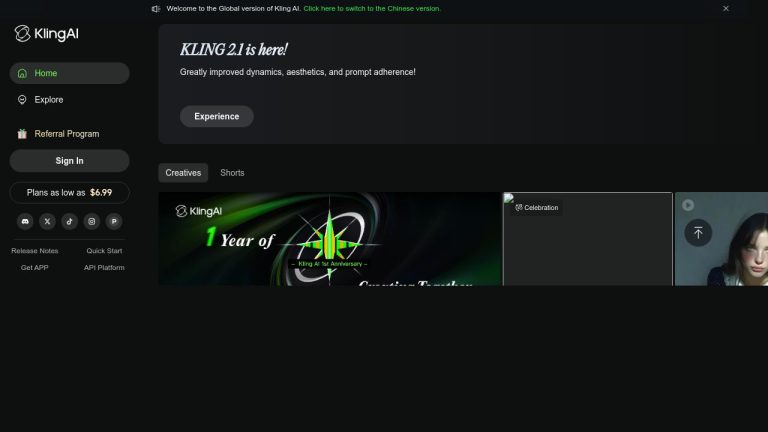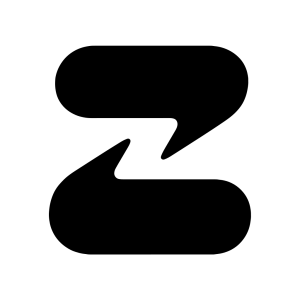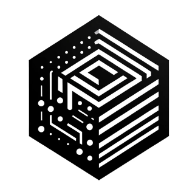What is Kling AI?
Kling AI is a cutting-edge AI video generation tool developed by Kuaishou, a leading Chinese tech company known for its popular short-video platforms. Designed for content creators, marketers, educators, and businesses, Kling AI transforms text prompts or static images into high-quality, realistic, and cinematic videos. It stands out for its ability to produce highly lifelike human motion, natural camera physics, and advanced control over scenes and characters, making complex video creation accessible without requiring extensive filming or editing expertise.
Key Features & Benefits
- Text-to-Video Generation: Converts descriptive text prompts into dynamic and visually stunning video clips.
- Image-to-Video Conversion: Brings static images to life by transforming them into captivating animated videos, often with options to control initial and final frames.
- Hyper-realistic Motion & Physics: Employs advanced technologies like 3D face and body reconstruction and spatiotemporal attention mechanisms to simulate natural movements, expressions, and realistic camera physics.
- Cinematic Quality Output: Generates videos with high resolution (up to 1080p, with 4K in testing), smooth motion transitions (up to 30 FPS), and cinematic camera movements (pan, zoom, dolly, etc.).
- Multi-Image Reference & Consistency: Allows users to input multiple reference images to maintain consistent characters, objects, clothing, and environments across different scenes.
- AI Elements Feature: Provides granular control over elements like characters, garments, objects, and environments within generated videos for consistent branding or storytelling.
- AI-Powered Prompting Assistant: Offers a tool that can help users generate detailed and effective text prompts for better video output, often powered by advanced LLMs like DeepSeek.
- Lip Syncing Capability: Synchronizes generated video with audio, enabling characters to have realistic lip movements for dialogues and voiceovers.
- Versatile Style Options: Supports a wide range of setting styles, from cyberpunk cities to medieval castles, and offers various aesthetic themes (e.g., vintage film, sci-fi).
- Automated Video Production: Simplifies and speeds up the entire video creation process, from script to screen, by automating visual selection, animations, and even basic editing suggestions.
- Longer Video Durations: Newer versions (e.g., Kling 1.6 Pro) can generate videos up to 2 minutes, with extension features to reach up to 3 minutes, surpassing many competitors.
- Accessibility: Available via web interfaces, and dedicated mobile apps (iOS, Android), often offering a free plan with a daily quota for generations.
How to Use Kling AI
Kling AI is designed to be user-friendly for both novices and professionals:
- Access the Platform: Access Kling AI through its website, dedicated mobile apps, or integrated platforms (like getimg.ai or Captions.ai).
- Choose Generation Mode: Select whether you want to generate a video from a text prompt (Text-to-Video) or from an image (Image-to-Video).
- Input Your Prompt/Image:
- For Text-to-Video: Enter a detailed text description of the scene, characters, actions, camera movements, lighting, and mood you envision.
- For Image-to-Video: Upload a static image that will serve as the initial frame of your video, and optionally add a text prompt to guide the animation. You can also use multiple reference images for consistency.
- Configure Settings (Optional): Adjust parameters like aspect ratio, video length, frames per second (FPS), and specific style settings. For advanced users, define first/last frames or use AI Elements for character/object consistency.
- Generate Video: Click the “Generate” or “Create” button. Kling AI’s powerful models will process your input.
- Review & Refine: Once generated (which may take a few minutes depending on complexity and plan), review the video. You can download it, try different prompts, or use additional editing features if available on the platform (e.g., adding sound, music, editing in Captions.ai).
Common Use Cases for Kling AI
- Social Media Content: Create engaging, high-quality short videos for platforms like Instagram, TikTok, YouTube Shorts, and Douyin.
- Marketing & Advertising: Produce compelling promotional videos, product ads, and animated marketing materials without extensive production costs.
- Animated Shorts & Storyboarding: Generate short animated films, visual storyboards, and animated storytelling sequences for creative projects.
- Educational & Training Videos: Develop dynamic and visually rich educational content, explainer videos, and training modules.
- Book Illustrations & Animated Storytelling: Bring book illustrations to life or create animated narratives for digital books and online stories.
- Film Production Pre-visualization: Rapidly prototype cinematic sequences, visualize complex camera movements, and test scene compositions.
- AI Filmmaking & Virtual Try-ons: Explore advanced AI filmmaking techniques and create virtual try-on experiences for e-commerce.
Frequently Asked Questions (FAQ)
Q: What is Kling AI?
A: Kling AI is an advanced AI video generation tool developed by Kuaishou, enabling users to create realistic and cinematic videos from text prompts or static images.
Q: Who developed Kling AI?
A: Kling AI is developed by Kuaishou, a leading Chinese technology company known for its short-video platforms.
Q: Can Kling AI generate videos from both text and images?
A: Yes, Kling AI supports both Text-to-Video (generating from written descriptions) and Image-to-Video (animating static images) functionalities.
Q: What makes Kling AI’s videos realistic?
A: Kling AI uses advanced techniques like 3D face and body reconstruction, realistic physics simulation, and sophisticated camera motion modeling to create highly lifelike visuals.
Q: What is the maximum length of videos Kling AI can generate?
A: Depending on the version and plan, Kling AI can generate videos up to 2 minutes, with some features allowing extensions up to 3 minutes.
Q: Does Kling AI support consistent characters and objects in videos?
A: Yes, features like “Multi-Image Reference” and “AI Elements” allow users to maintain consistent characters, clothing, and objects across different scenes and video clips.
Q: Is Kling AI free to use?
A: Kling AI typically offers a free plan with a daily quota for video generations, along with paid subscription plans (Pro, Premier) for longer durations, higher resolutions, faster processing, and advanced features.
Q: Can Kling AI help with lip-syncing?
A: Yes, Kling AI includes features for lip-syncing, allowing characters in generated videos to have realistic mouth movements synchronized with audio or dialogue.
Explore and learn about File extensions
No results available
ResetReviews
Kling AI has received 0 reviews with an average rating of out of 5
Kling AI Website Information
- Category: AI, AI Productivity, AI Video generator & Editor
- Platform: Website
- License Type: Website
- Published: June 9, 2025
- Website: Kling AI
Alternative version of Kling AI
Alternative to Kling AI
There are no similar listings
Reset