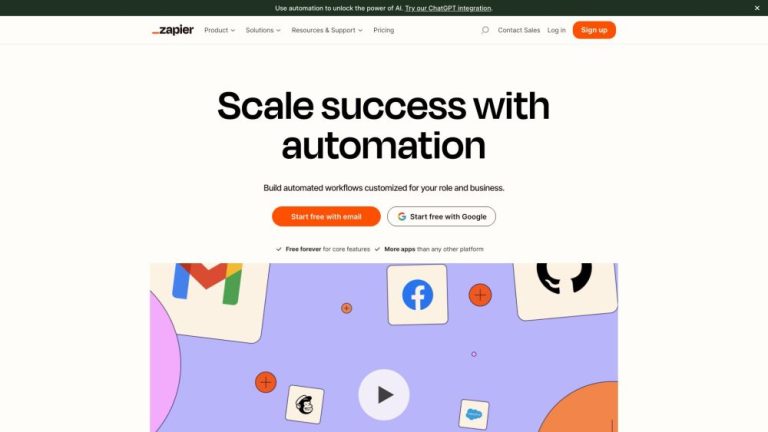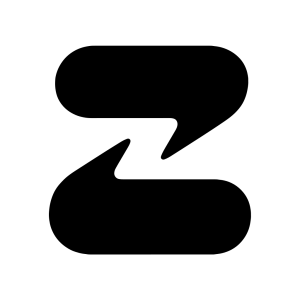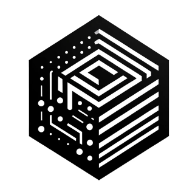What is Zapier?
Zapier is a powerful online automation tool that acts as the “digital glue” connecting over 7,000 different web applications and services. Without requiring any coding knowledge, Zapier allows individuals and businesses to automate repetitive tasks by creating automated workflows called “Zaps.” These Zaps link various apps together, enabling them to communicate and share information seamlessly, thereby saving time, reducing errors, and boosting overall productivity across a wide range of business functions.
Key Features & Benefits
- Extensive App Integrations: Connects with thousands of popular apps, including CRM systems (e.g., Salesforce, HubSpot), email marketing platforms (e.g., Mailchimp, ConvertKit), project management tools (e.g., Trello, Asana), communication apps (e.g., Slack, Gmail), and cloud storage (e.g., Google Drive, Dropbox).
- No-Code Automation: Empowers users to build complex automated workflows without writing a single line of code, making automation accessible to everyone.
- Simple “Trigger-Action” Logic: Zaps operate on a straightforward principle: “When this happens (trigger) in one app, do that (action) in another app.”
- Multi-Step Zaps: Allows users to create intricate workflows with multiple actions or conditional logic (filters and paths) to handle more complex business processes.
- AI-Powered Assistance: Features like Zapier’s AI-powered Zap builder and AI Copilot help users create Zaps faster by suggesting relevant apps, triggers, and actions, and assisting with configuration and troubleshooting.
- Real-time Data Transfer: Automations execute instantly, ensuring that data is consistently updated across all connected applications.
- Error Handling and Monitoring: Provides tools for users to set up alerts and notifications for troubleshooting, ensuring workflows run smoothly.
- Scalability: From freelancers to large enterprises, Zapier’s platform and plans can scale to handle increasing automation needs and complexities.
- Customization with Helpers: Tools like “Formatter” help clean and transform data between steps, ensuring consistency and quality of information. “Webhooks” allow connection with virtually any service that supports them.
- New AI Capabilities: Offers AI Workflows, AI Chatbots, and AI Agents that integrate with over 300 AI tools to automate advanced tasks, build AI agents, and power chatbots.
How to Use Zapier
Setting up your first automation with Zapier is designed to be user-friendly:
- Create a Zapier Account: Sign up on the Zapier website. A free plan is available to get started and test basic functionality.
- Make a Zap: Click the “Make a Zap” button to begin building your automated workflow.
- Choose Your Trigger App & Event: Select the first app (the “trigger app”) where an event will occur that starts your automation (e.g., “New Email in Gmail,” “New Row in Google Sheets”).
- Define Your Action App & Event: Select the second app (the “action app”) where a task will be performed in response to the trigger (e.g., “Create a Task in Trello,” “Add New Contact to HubSpot”).
- Configure Details: Connect your accounts for both apps and configure any specific fields or settings required for the trigger and action.
- Test Your Zap: Run a test to ensure the automation works as expected, verifying that data flows correctly between the apps.
- Turn On Your Zap: Once satisfied, activate your Zap, and it will now run automatically whenever the trigger event occurs.
- Explore Advanced Features: For more complex needs, explore multi-step Zaps, filters, paths, and AI tools to build sophisticated workflows.
Common Use Cases for Zapier
- Lead Management: Automatically capture new leads from forms (e.g., Google Forms, Typeform) and add them to your CRM (e.g., Salesforce, HubSpot) while sending welcome emails via your marketing platform (e.g., Mailchimp).
- Social Media Management: Automatically share new blog posts from WordPress to various social media platforms or schedule posts based on new content.
- Customer Service: Create tasks in project management tools (e.g., Asana, Trello) from new support tickets or send automated follow-up emails to customers.
- E-commerce Automation: Sync new orders from your e-commerce platform (e.g., Shopify) to inventory management systems or accounting software.
- Data Management & Reporting: Automatically save email attachments to cloud storage (e.g., Google Drive, Dropbox) or populate spreadsheets with data from other apps.
- Internal Communications: Send real-time notifications to Slack channels or other messaging apps when specific events occur (e.g., new sales, project milestones).
- Event Management: Automate attendee registration, send confirmation emails, and update attendee lists across different platforms.
Frequently Asked Questions (FAQ)
Q: What is Zapier?
A: Zapier is a no-code automation platform that connects thousands of web applications to automate repetitive tasks and streamline workflows between them.
Q: Is Zapier free to use?
A: Zapier offers a free plan that includes a limited number of tasks and single-step Zaps. Paid plans provide more tasks, multi-step Zaps, premium app access, and advanced features.
Q: What is a “Zap”?
A: A “Zap” is an automated workflow you create in Zapier, consisting of a “trigger” (an event in one app) and one or more “actions” (tasks performed in another app).
Q: How many apps can Zapier connect?
A: Zapier integrates with over 7,000 different web applications, allowing for extensive automation possibilities across various business functions.
Q: Do I need to know how to code to use Zapier?
A: No, Zapier is designed for non-technical users and requires no coding knowledge to create automated workflows.
Q: Can Zapier automate tasks across multiple apps?
A: Yes, with “Multi-Step Zaps,” Zapier can string together several actions across different applications in a single automated workflow.
Q: Does Zapier offer AI features?
A: Yes, Zapier integrates AI features like an AI-powered Zap builder, AI Copilot for assistance, and dedicated AI Workflows, Chatbots, and Agents that connect with numerous AI tools.
Q: How does Zapier ensure data accuracy in automations?
A: Zapier automates data flow between applications, significantly reducing human error associated with manual data entry. Features like “Formatter” help clean and transform data for accurate transfers.
Explore and learn about File extensions
No results available
ResetReviews
Zapier has received 0 reviews with an average rating of out of 5
Zapier Website Information
- Category: Daily Life
- Platform: Website
- License Type: Website
- Published: June 9, 2025
- Website: Zapier
Alternative to Zapier
There are no similar listings
Reset