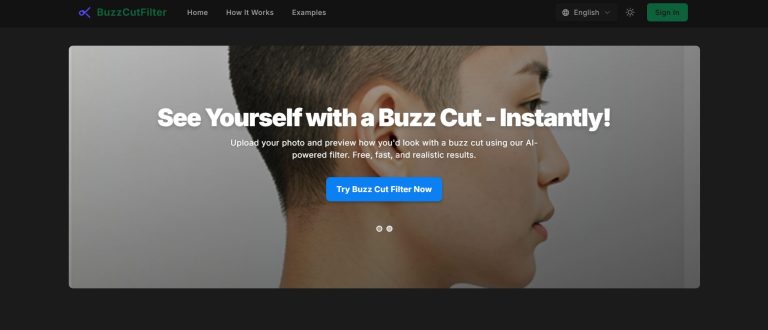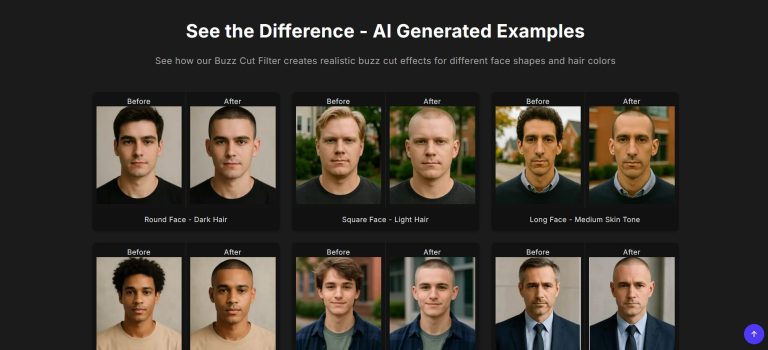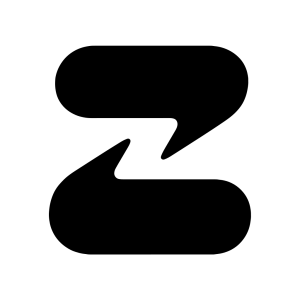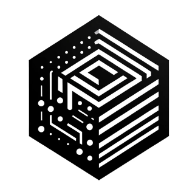Buzz Cut Filter
Buzz Cut Filter is an AI-powered application designed to simulate a buzz cut hairstyle on a user’s image or video in real-time. This innovative tool leverages advanced artificial intelligence to accurately map and render the appearance of a very short, uniform haircut onto an existing photo or live camera feed, offering a convenient way to visualize a significant style change without physical alteration.
Key Features & Capabilities
- Real-time Hair Simulation: Applies the buzz cut effect instantly to a live camera feed, allowing users to see the transformation as they move.
- Photo Upload Compatibility: Users can upload existing photos from their device to apply the buzz cut filter.
- Realistic Rendering: Utilizes AI to create a highly convincing and natural-looking buzz cut, considering head shape and lighting.
- Customizable Length & Style (Simulated): Offers options to simulate different buzz cut lengths or slight variations in appearance.
- Save & Share Options: Allows users to save their transformed images or videos and share them directly to social media or messaging apps.
- Gender-Neutral Application: Designed to work effectively on diverse head shapes and hair types, regardless of gender.
- Easy-to-Use Interface: Provides a simple and intuitive user experience for quick application and customization.
How to Use Buzz Cut Filter
While specific steps may vary depending on the application’s design, here’s a general overview of how to use Buzz Cut Filter:
- Open the Application: Launch the Buzz Cut Filter app on your smartphone or device.
- Select Input Method: Choose between using your device’s camera for a real-time view or uploading an existing photo from your gallery.
- Position Your Face: If using the camera, ensure your face is well-lit and clearly visible within the designated frame. If uploading a photo, select a clear, front-facing image.
- Apply the Filter: The AI will automatically detect your head and apply the buzz cut simulation.
- Adjust (Optional): If available, use the provided sliders or options to fine-tune the simulated buzz cut’s length or other characteristics.
- Save or Share: Once satisfied with the preview, save the image or video to your device or share it directly through the app.
Common Use Cases for Buzz Cut Filter
- Personal Style Exploration: Helps individuals visualize how they would look with a buzz cut before deciding to get one.
- Fashion & Beauty Content Creation: Used by influencers and content creators to experiment with virtual hairstyles for their audience.
- Hairdresser Consultations: Clients can use the app to show stylists their desired look or get feedback on a potential style change.
- Costume & Character Design: Assists in planning looks for costumes, theatrical productions, or character development.
- Just for Fun: A playful way to experiment with a drastic hair change without any commitment.
Frequently Asked Questions (FAQ)
Q: What is Buzz Cut Filter?
A: Buzz Cut Filter is an AI-powered application that allows users to virtually try on a buzz cut hairstyle using their photos or live camera feed.
Q: How does Buzz Cut Filter use AI?
A: Buzz Cut Filter uses AI for real-time head detection, accurate hair mapping, and realistic rendering of the buzz cut simulation onto an image or video.
Q: Is Buzz Cut Filter easy to use?
A: Yes, Buzz Cut Filter is designed with a user-friendly interface to make applying the filter and viewing the results simple and quick.
Q: What are the benefits of using Buzz Cut Filter?
A: Benefits include safely previewing a new hairstyle, making informed decisions about haircuts, and having a fun way to experiment with virtual looks.
Q: Can I use Buzz Cut Filter on existing photos?
A: Yes, Buzz Cut Filter typically allows you to upload and apply the filter to photos already in your device’s gallery.
Q: Does Buzz Cut Filter work on different hair colors and textures?
A: Buzz Cut Filter is designed to work across a variety of hair colors and textures, focusing on the simulated very short cut rather than intricate hair details.
Q: Is Buzz Cut Filter suitable for both men and women?
A: Yes, Buzz Cut Filter can be used by anyone interested in seeing themselves with a buzz cut, regardless of gender.
Explore and learn about File extensions
No results available
ResetReviews
Buzz Cut Filter has received 0 reviews with an average rating of out of 5
Buzz Cut Filter Website Information
- Category: AI, AI Image generator & Editor
- Platform: Website
- License Type: Website
- Published: June 9, 2025
- Website: Buzz Cut Filter
Alternative version of Buzz Cut Filter
Alternative to Buzz Cut Filter
There are no similar listings
Reset