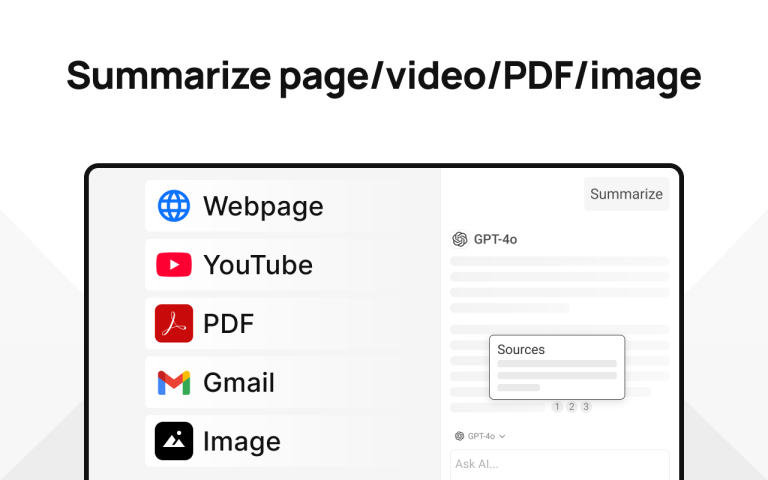MaxAI.me AI Chrome Extension: Your Ultimate AI Copilot for the Web
MaxAI.me is a powerful AI Chrome Extension that integrates advanced AI capabilities directly into your browser, allowing you to read, write, and search faster across any website. Powered by leading AI models like ChatGPT (including GPT-4o, GPT-4, GPT-4o mini), Claude (including Claude-3.5-Haiku, Claude-3-Sonnet), Gemini (including Gemini-1.5-Flash, Gemini-2.5-Pro), and others, MaxAI.me acts as your personal AI assistant to boost productivity and streamline your online workflow.
Key Features & Benefits
AI Anywhere Online: Access powerful AI functions with just one click on any webpage, document, email, or social media platform.
Comprehensive AI Models: Leverage the best AI from OpenAI, Anthropic, Google, and more, all within a single extension.
Read Faster & Understand More:
Summarize Web Content: Instantly get key ideas from lengthy articles, PDFs, and YouTube videos.
Chat with Any Page/PDF/Video: Ask questions and get answers about content directly on any webpage, PDF, or YouTube video.
Instant Translation: Break language barriers with one-click translation across multiple languages.
Explain Complex Concepts: Select any text to get clear, simplified explanations.
Write Better & Faster:
AI Writing Assistant: Improve writing quality, fix grammar/spelling, change tone, simplify language, and paraphrase text.
Generate Drafts: Quickly compose first drafts of emails, social media posts, articles, and more, overcoming writer’s block.
Smart Replies: Generate effective and personalized replies to emails, social media comments, and chat messages in seconds.
AI Web Search: Get faster, timely, and credible answers directly from your search engine results with relevant web sources.
Customizable & User-Friendly: Create your own prompts and integrate AI seamlessly into your daily tasks with an intuitive interface.
How to Use MaxAI.me
Add to Chrome: Install the MaxAI.me extension from the Chrome Web Store.
Activate AI:
Quick Access: Press Cmd/Alt + J to open the AI chat sidebar.
Context Menu: Select any text on a webpage, then choose an AI function (summarize, translate, rewrite, etc.) from the pop-up menu.
Boost Productivity: Start leveraging AI to read, write, and search more efficiently across all your online activities.
MaxAI.me Use Cases
Content Creation: Generate SEO-friendly articles, social media posts, email drafts, and creative stories.
Research & Learning: Quickly summarize academic papers, analyze data on web pages, and get instant explanations for complex topics.
Communication: Draft and reply to emails, social media messages, and chat conversations instantly with personalized AI responses.
Language & Accessibility: Translate any text or webpage, and simplify language for better comprehension.
Productivity & Efficiency: Automate repetitive tasks, improve writing quality, and save hours every day on various online workflows.
Frequently Asked Questions (FAQ)
Q: What is MaxAI.me?
A: MaxAI.me is a Chrome browser extension that provides instant access to advanced AI capabilities (from models like ChatGPT, Claude, Gemini) directly on any webpage, allowing users to read, write, and search more efficiently.
Q: Which AI models does MaxAI.me support?
A: MaxAI.me supports a wide range of leading AI models, including various versions of ChatGPT (OpenAI), Claude (Anthropic), Gemini (Google), and others.
Q: Can MaxAI.me summarize content from YouTube videos or PDFs?
A: Yes, MaxAI.me can summarize and allow you to chat with the content of YouTube videos, PDFs, and any webpage.
Q: Does MaxAI.me help with writing?
A: Absolutely. It offers features to improve writing, fix grammar, change tone, simplify language, paraphrase, and generate first drafts of various texts like emails and articles.
Q: Is MaxAI.me free to use?
A: MaxAI.me offers a free version with core AI features. There are also optional subscription plans available for more advanced capabilities and higher usage limits.
Q: How do I activate MaxAI.me functions?
A: You can activate MaxAI.me by using keyboard shortcuts (e.g., Cmd/Alt + J for the AI sidebar) or by selecting text on any page and choosing an AI function from the context menu that appears.
Q: Does MaxAI.me work on all websites?
A: Yes, MaxAI.me is designed to work seamlessly across virtually any text on any website, including email clients, social media platforms, and online documents.
Q: Is my data private with MaxAI.me?
A: MaxAI.me emphasizes privacy with robust security measures and minimal data collection. You can often monitor the extension’s network activity for added peace of mind.
Explore and learn about File extensions
No results available
ResetReviews
MaxAI has received 0 reviews with an average rating of out of 5
MaxAI Information
- Category: AI
- Platform: Browser Extension
- License Type: Freemium
- Published: May 24, 2025
- Website: MaxAI
Alternative to MaxAI
There are no similar listings
Reset